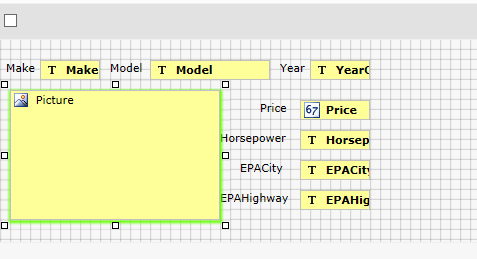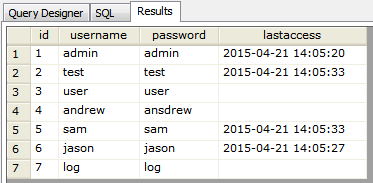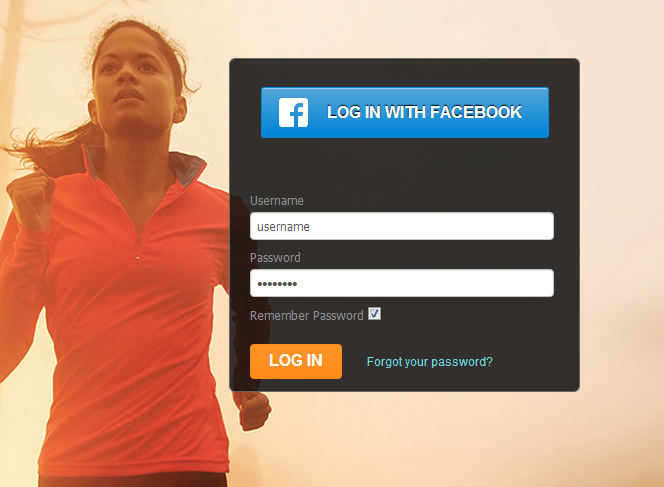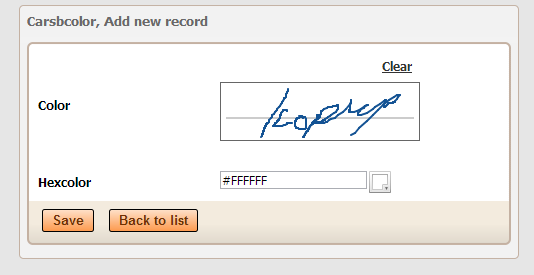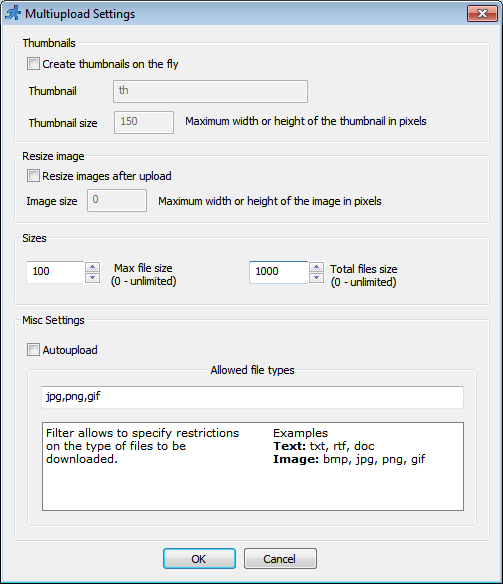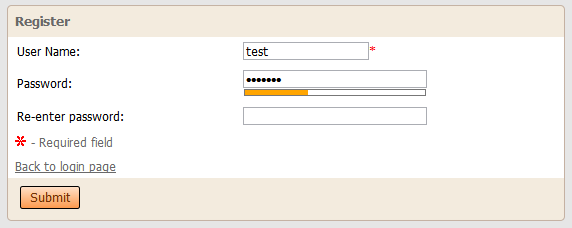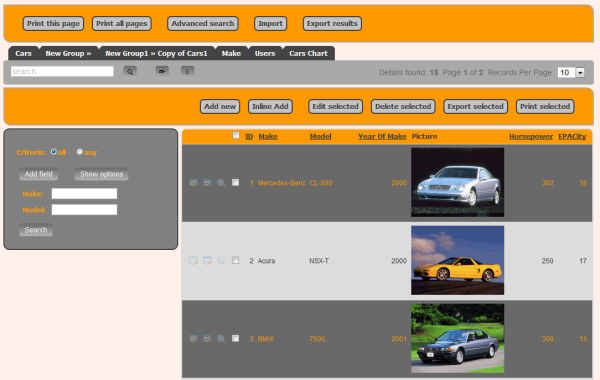Great news! PHPRunner 8.1, ASPRunnerPro 9.1, ASPRunner.NET 8.1 released. Grab your copy now.
PHPRunner 8.1
ASPRunner.NET 8.1
ASPRunnerPro 9.1
Mobile template v2
Upgrade from previous version of Mobile template $25
Here is the list of new features in this update.
Free-form design mode
You are no longer required to use HTML tables to arranger fields on Add/Edit/View forms. Turn on free-form mode and drag-n-drop fields and labels where they need to be. This mode is available on Add/Edit/View pages and also on List page in vertical mode.
This is an example of List page edited in free form mode.