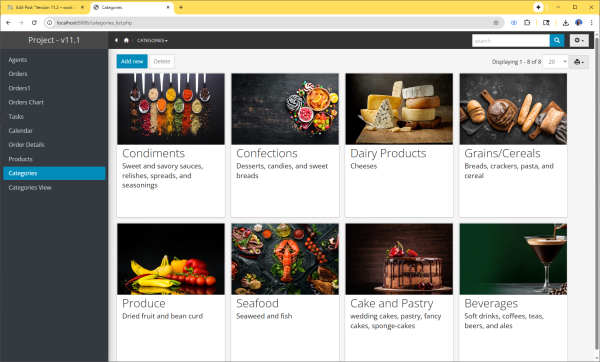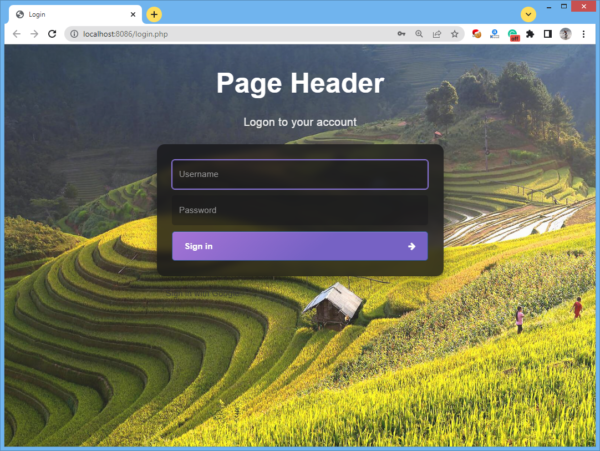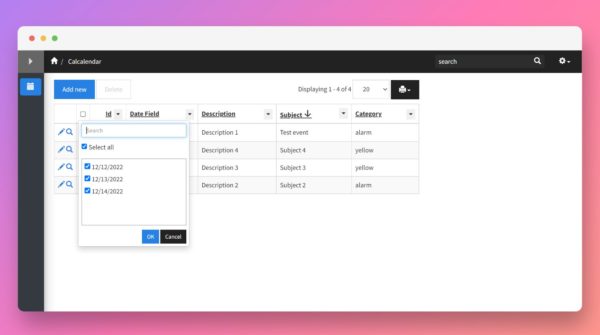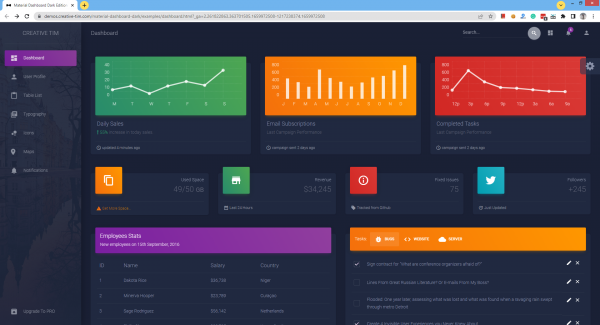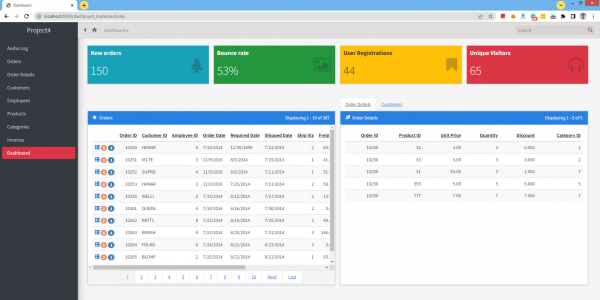The final version of PHPRunner/ASPRunner.NET 11.2 is here! To download a registered version logon to your control panel account and find download links under ‘My purchases’.
All others can find trial version links below.
Trial version download links
PHPRunner 11.2 for Windows trial
ASPRunner.NET 11.2 for Windows trial
PHPRunner 11.2 for Linux (Debian) trial
PHPRunner 11.2 for Linux (RedHat) trial
You can install and run it side by side with versions 10.x and 11.1. Existing software functionality will not be affected. Just make sure you do not launch previous version and v11.2 at the same time if you use a built-in database to store projects.
This new version comes with ten improvements.
1. Cards layout on the List page
Similar to vertical or columns layout but lightweight. No field names, just the data. Fixed width and height. View page of the record can be open by click on the whole card on on one of the fields. Customization: list of fields, layout, fonts, colors, paddings, borders, rounded corners.
Continue Reading "Version 11.2"