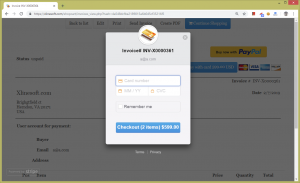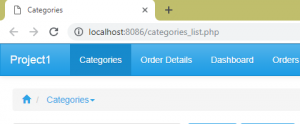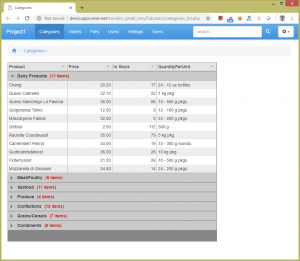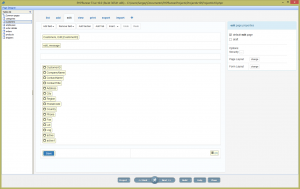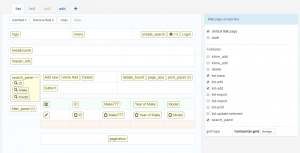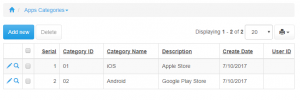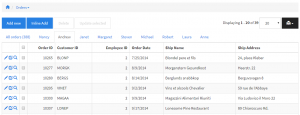If you purchased or upgraded PHPRunner, or ASPRunner.NET less than one year ago logon to control panel at https://xlinesoft.com/dss/support.asp and find download links and registration keys under ‘My purchases’. There should be ‘Reg info’ link next to your latest upgrade purchase.
Note: Software maintenance coverage needs to be continuous. If your last purchase or upgrade were more than one year ago you have till February 28, 2019 to renew your maintenance. After that date you will have to purchase PHPRunner, ASPRunner.NET or ASPRunnerPro at the full price.
Continue Reading "PHPRunner 10.1 and ASPRunner.NET 10.1 are here!"