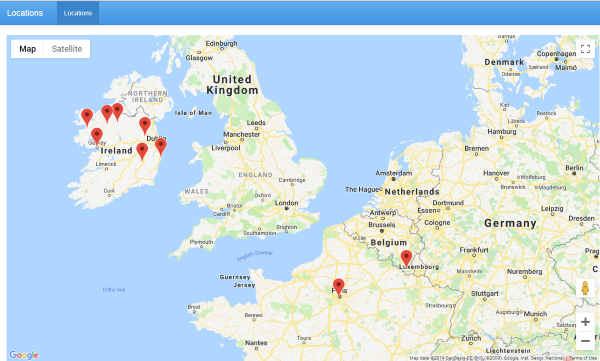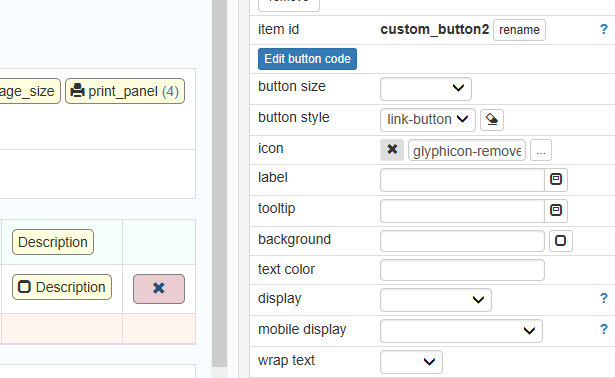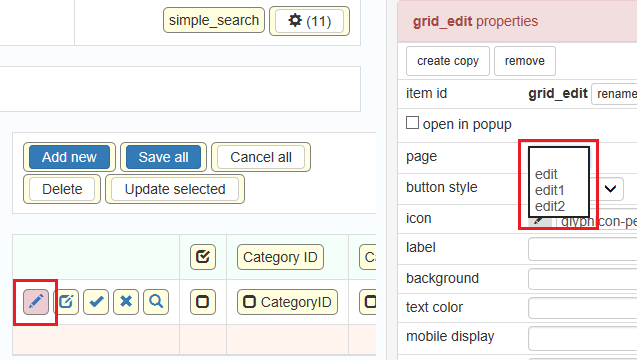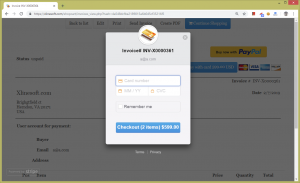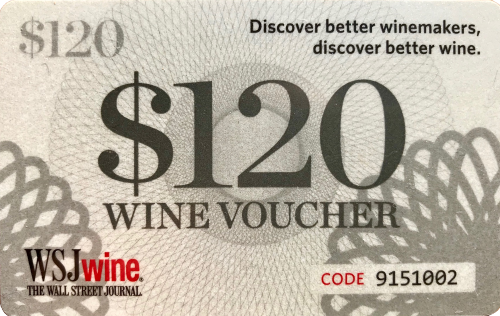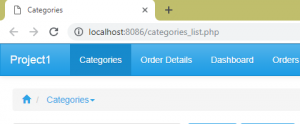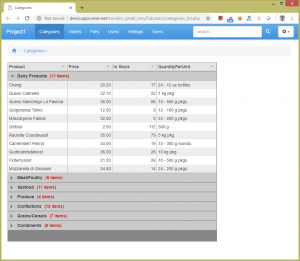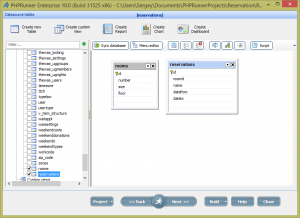This is a weekend project, not much practical use but it was fun to create. Hopefully you find techniques mentioned here useful.
Some our employees need to connect to our FTP server while travelling. As an extra protection measure we maintain a whitelist of IP addresses where connection is allowed from. We thought it would be nice to convert IP addresses to geographical coordinates and display them on a map. It worth saying that IP to latitude/longitude conversion is not 100% accurate and IP addresses get re-assinged all the time. However for our task it is not really important.
Continue Reading "Displaying IP addresses on the map"