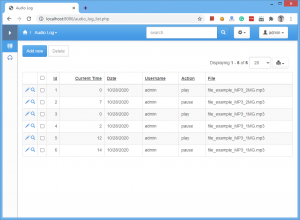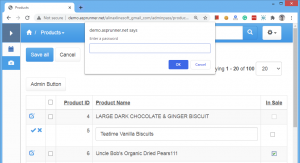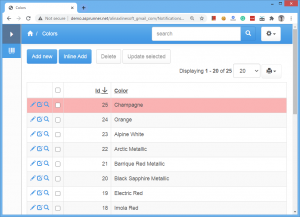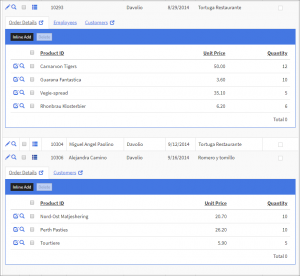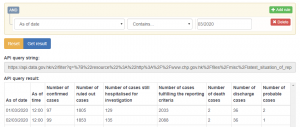If you have a website with a large number of audio files you might be interested in collecting stats like who listened to what and for how long and where they paused and started again etc. Turns out that collecting data like this and saving in the log table is easier than you would think.
Continue Reading "Logging audio playback actions"Some businesses may require two people to confirm certain actions like big transactions may require a supervisor’s approval. Another scenario – certain actions require entering the second password. This additional password can be changed daily and distributed among employees in the morning along with the secret handshake. Btw, the whole application doesn’t need to be password-protected, you can add the password to a certain action.
In this article, we will show how to implement this additional password security feature. We will cover two scenarios here:
1. Password-protecting custom button
2. Password-protecting editing the field in inline mode
Let’s imagine you have a web application where multiple users adding data at the same time i.e. a helpdesk application where end-users submit tickets and support staff needs to see new tickets as soon as possible. This article explains how to show new records on the page automatically without reloading the page. New records will be also highlighted to make them stand out.
Continue Reading "Show new records on the list page automatically"This article explains how you can implement context help in your PHPRunner or ASPRunner.NET application. Maybe you need to display some hints for users or a link to a more detailed page in the manual. If you ever checked PHPRunner or ASPRunner.NET live demo you probably noticed how it looks there: We, of course, do not want to add those messages manually to every page. Instead, we will store all those messages in the database and display the relevant message based on what page we…Continue Reading “Context help in your web applications”
We have discussed the topic of making a beautiful login page in this post. What if we can take it to the next level automatically changing the login page background once a day? It is easier than you think. We are going to use of Reddit forums where people post pictures of our beautiful planet. There are communities there for every taste: cute animal pictures, wallpapers, abandoned buildings, astronomy pictures so you can find something that fits your website theme. Here is how the sample…Continue Reading “Dynamic login page background”
Business Templates are pre-built mini-projects that can quickly add some specific functionality to your projects like Calendar or ToDo List. This article will teach you how to become a Business Template guru.
Btw, here are top three templates of all times:
| Calendar template | DocManager template | Quiz template |
 |
 |
 |
Master-details is a very useful feature but the details table may clutter the UI. We have seen projects where people have more than a dozen details tables and it would be useful if we can hide some that are not relevant to the current master table record.
Let us take a look at this completely artificial example. A typical setup with Orders table as a master and Order Details, Employees, and Customers as details. We would like to hide the Employees table tab when OrderID is more than 10300.
Continue Reading "Hiding details table tab on the fly"Knowing where your web applications users location is a useful feature, that can help you provide a better service. For instance, you can show them results that are tailored to their location or display their location on the map or convert latitude/longitude to a street address. There is a handy Geolocation API in Javascript that can provide the user’s location, we just need to find the way to pass this data to the server-side and save it in session variables. We want to get this…Continue Reading “Using geolocation data in your web application”
In the current world situation, all countries track new and existing cases of COVID-19. Some countries provide an API to access the latest data. Here is an API provided by Hong Kong’s department of health. Today we will learn how to display this data in our own application. Applies to version 10.4 of PHPRunner, ASPRunner.NET and ASPRunnerPro.
Creating the REST View
1. Lets see how we can display data for March 2020. We added a filter for ‘As of date’ field to show data that contains ’03/2020′ in this field (they use UK date format). Click ‘Get result’ and we will see both API query string and the data it returns.
2. Now, lets take a look at the URL:
https://api.data.gov.hk/v2/filter?q=%7B%22resource%22%3A%22http%3A%2F%2Fwww.chp.gov.hk%2Ffiles%2Fmisc%2Flatest_situation_of_reported_cases_wuhan_eng.csv%22%2C%22section%22%3A1%2C%22format%22%3A%22json%22%2C%22filters%22%3A%5B%5B1%2C%22ct%22%2C%5B%2203%2F2020%22%5D%5D%5D%7D
We can paste it to the web browser and get the same results in JSON fomat. Now it is the time to create a REST connection. The https://api.data.gov.hk/v2/ part of the URL is the main connection URL.
Continue Reading "Working with third-party REST API"Version 10.4 is here!
This update is free of charge for those who purchased or upgraded less than one year ago. To find new version download links and registration keys proceed to the control panel and find it under ‘My purchases’. There will be a ‘Reg info’ link next to your latest purchase.
The two most important features in this update are our own REST API and also the consumption of data, provided by third-party APIs. Consumption of third party data turned out to be the most difficult task and took more time than we expected, hence the delay. On the plus side, we now able to work with any data, not just something that comes as a result of the SQL query. And this also helped us implement a few minor but frequently requested features like OR search or data filtering in charts.
Continue Reading "Version 10.4"