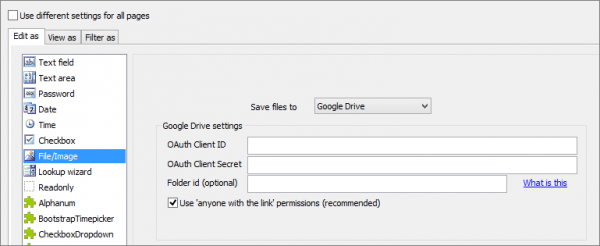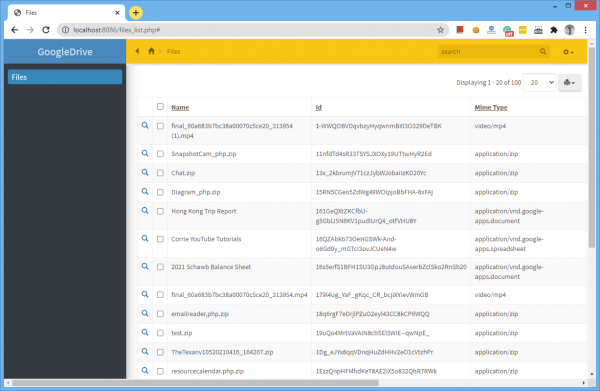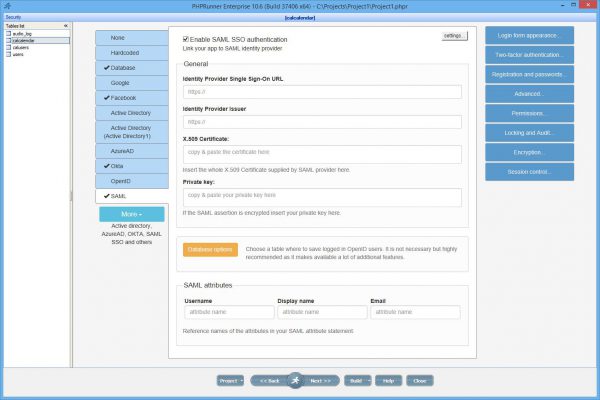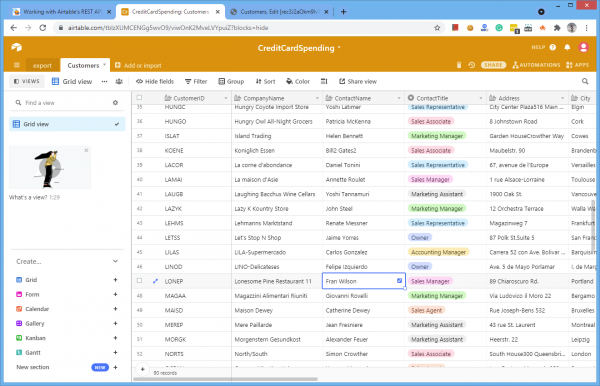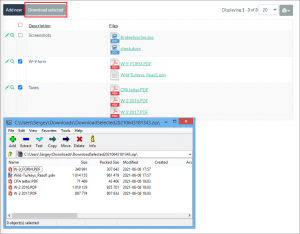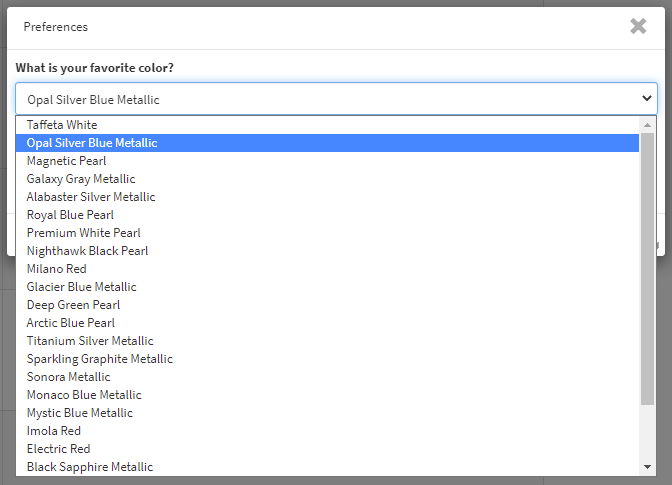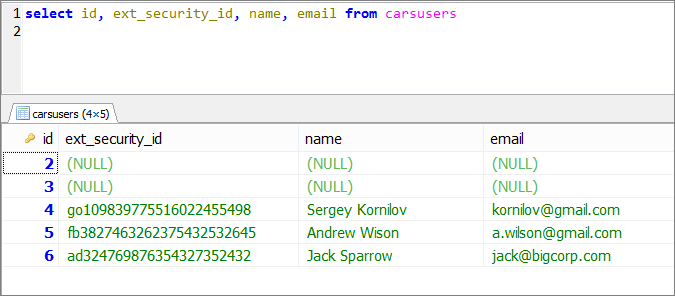Version 10.7 of PHPRunner and ASPRunner.NET is here!
If you purchased PHPRunner or ASPRunner.NET less than 12 months ago, proceed to the control panel and download the registered version 10.7 there under ‘My purchases’. Use ‘Reg info’ link next to your latest purchase.
This new version features the following improvements:
1. Files upload to cloud providers: Google Drive, OneDrive, Amazon S3, Dropbox
2. Notification API
Let’s dig into new functionality.
Files upload to cloud providers
When you set ‘Edit as’ type of the field to File/Image you now have an option to choose one of the cloud storage options.
Continue Reading "Version 10.7"