If you purchased or upgraded PHPRunner, or ASPRunner.NET less than one year ago logon to control panel and find download links and registration keys under ‘My purchases’. There should be ‘Reg info’ link next to your latest upgrade purchase.
Note: Software maintenance coverage needs to be continuous. If your last purchase or upgrade were more than one year ago you have till June 20, 2019 to renew your maintenance. After that date you will have to purchase PHPRunner, ASPRunner.NET or ASPRunnerPro at the full price.
New customer purchase links:
PHPRunner
ASPRunnerPro
ASPRunner.NET
Upgrade/maintenance renewal links:
PHPRunner
ASPRunnerPro
ASPRunner.NET
What’s new in version 10.2
Collapsible menu bar
Hide/collapse menu bar on the left. This feature is inspired by AdminLTE template.
Smart caching of JS, CSS files
Why this is important? CSS and JS files will be cached by your user’s web browsers. When you make changes to CSS or Javascript your users won’t see those changes till they clear the browser’s cache. Now this will be taken care of automatically.
New images display options
A whole bunch of new options here. We like masonry view the best.
More options related to additional pages
– option to choose which of additional pages to show in the dashboard
– option to choose which of additional pages to show in Lookup – List with search and Add on the fly
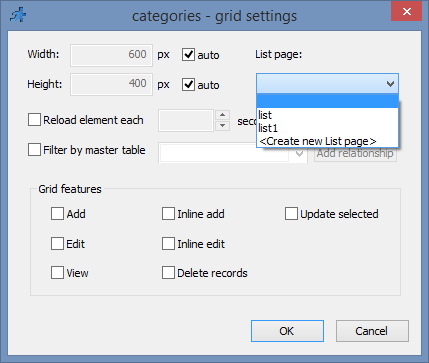
New build notifications
Our software will tell you when a new build is available. Should have done that a long time ago
DATE control new options and API
We added an option to disable certain days of the week, only allow to choose future or past dates, etc. There is also an API with options like prohibiting all past or future dates and more.
Minor improvements
– option to insert NULL into the database instead of empty string
– HTML head section customization. For instance, in PHPRunner 10.2 you can edit C:\Program Files (x86)\PHPRunner10.2\templates\pd\headers.htm file and these changes will be applied to all pages in the project. Later we will add a more convenient way to modify headers.
To be added in maintenance release soon
– option “Hide column on the List page if the column is empty”
– PDF API. Create PDF and save it to a hard drive. Create PDF and send it via email etc.
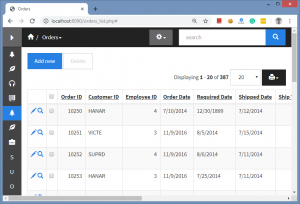
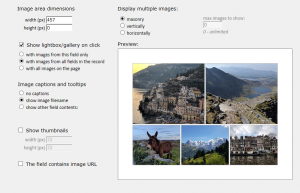
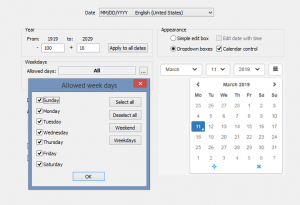
It is faster and better. Thanks.
Feedback:
1. The list page, details tables are in horizontal alignment, no matter how i set it or reset it.
As i have 5 children tables, it will occupy half the screen if not in vertical alignment.
2. where can we find the screen for “More options related to additional pages”
Thank you again.
What an amazing improvement. Additional pages in the dashboard are probably the most important of them all for me. Now we can even be more creative when designing applications. Another one I really like is the Hide/collapse menu bar on the left. It improves user experience. And then the date control. How many times did I tell a customer that I can’t remove Saturdays and Sundays? You guys are amazing. I am overwhelmed with excitement. Thank you very much.
Thank you for continuing to make your software better and better. You guys at Xlinesoft are truly awesome!
As always, I am very pleased by the steady pace of useful updates and feature releases. These latest ones, especially dashboard, collapsible menu (FINALLY better mobile menus), and smart caching, busting are great additions.
I am eager to download the latest version.
Keep up the great work Sergey & Crew!!!
Regarding Headers and footers:
I wish you provide us four new options in page designer section, under common pages
1. header (global)
2. footer (global)
3. left bar (global)
4. right bar (global)
then allow users to add/move/delete following controls
Logo, Menu, Login, Search, Breadcrumb, Record Counter, Custom Button etc
In this approach user will be able to design header/footer/right/left sidebars once and they will be applied to whole project instantly.
Now comes the custom settings part
On per table designer pages (list, view, add, edit etc), there should be a checkbox (Custom Design) and when user clicks on it, he/she will be able to modify header,footer,right,left sidebars for that page/screen.
I hope this feature will help almost every single PHPR/ASPR user.
Menu Icons / Menu Editor
PHPR already has menu icons advanced layout, which includes bootstrap icons, font-awesome icons and custom icons tabs, implemented in page designer.
But on tables screen & editor screen, there is menu editor, which only offers bootstrap icons and option to chose custom image icons.
I hope in future updates in menu editor, page designer’s advanced icon screen can be linked so user can choose icons for menu item either from bootstrap or from font-awesome. If that’s not possible, then bring menu designer in Page designer.
Bulk Changes / Global Setting
Let’s say some user configures the layout/style of Add/Edit/View buttons (changing color, font size, adding icon to button) on One Add Page and need to replicate those changes on all add pages, or edit pages or view pages, that’s an extensive work to do.
There should be an option to do that like “Apply to All Add Buttons”, “Apply to all Edit Buttons” or “Make it Default Style” etc
By implementing this feature, not only a lot of work load is lessened but also user experience will be improved in a better way.
Love this program so much – and thanks for your continuing improvements!
Amazed and impressed. Thank you
What is going on with custom buttons in 10.2? I add custom buttons to the grid, they don’t show up no matter what I do. Recompile with 10.1 and everything works fine.
New build notifications please how
Waiting my hands on the pdf saving part, Cheers to Sergey and his crew !
I hope you would add a function that enables sending of SMS automatically to the owner (client) whenever events such as add, edit, etc occurs on a given record.
Perhaps it exist already, I don’t know.
I have old projects built with Phprunner 5.0 which I wish to upgrade using version 9.8 but it tells me the projects are couupted whenever I try to open any of them with it.
What do I do?
So far, I’m NOT loving it. I cleared my cashe but still updates are not showing on my screen. The nice login screen I see in the localhost is not the screen I see once I upload to my server. I am beginning to love the old version.