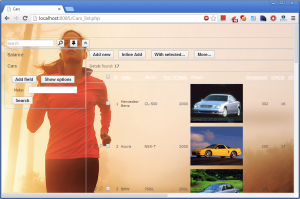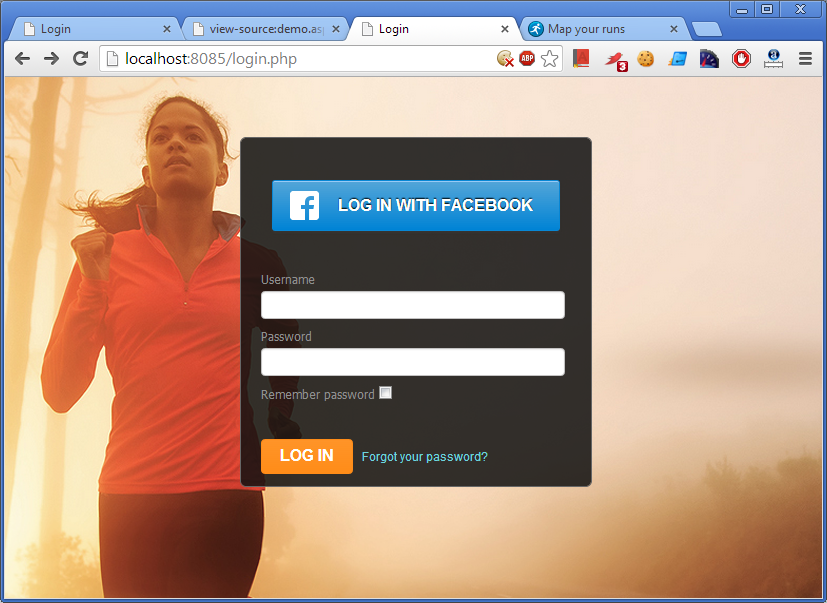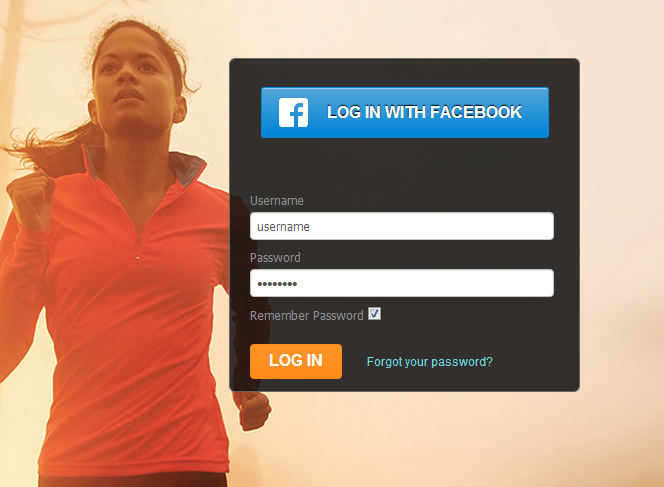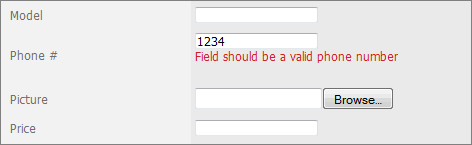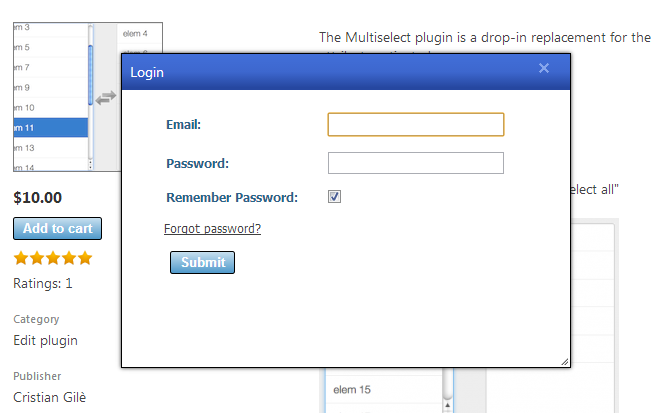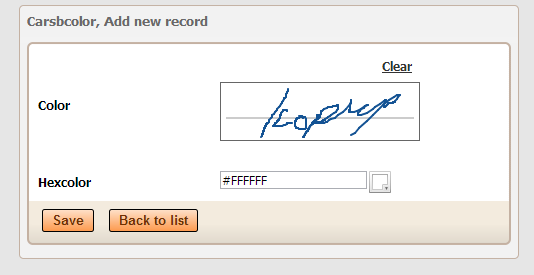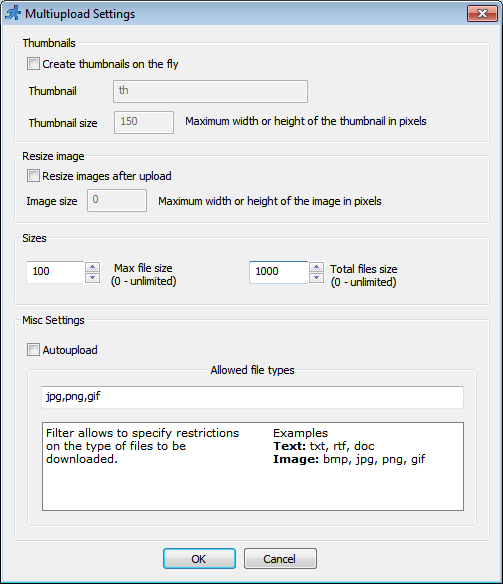We are working on the next version of all our code generation products. We plan to release all three products at the same time and expect all of them to carry the same set of functionality.
Download PHPRunner 7.1 preview
Starting with this update we will offer both 32-bit and 64-bit versions of our software. 64-bit version will solve out of memory issue that may occur while working with large projects having hundreds of tables and thousands of fields.
Continue Reading "New features in PHPRunner 7.1, ASPRunnerPro 8.1 and ASPRunner.NET 7.0"