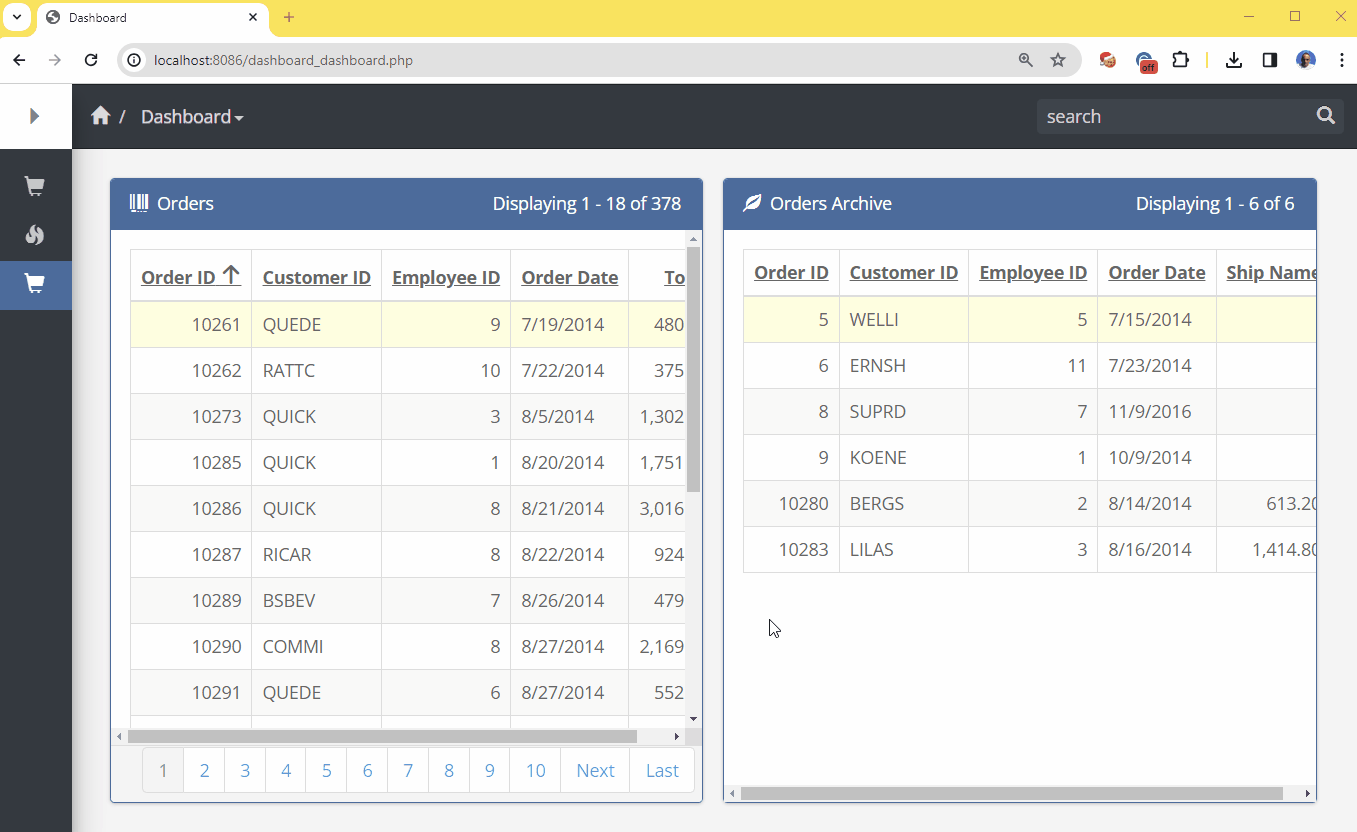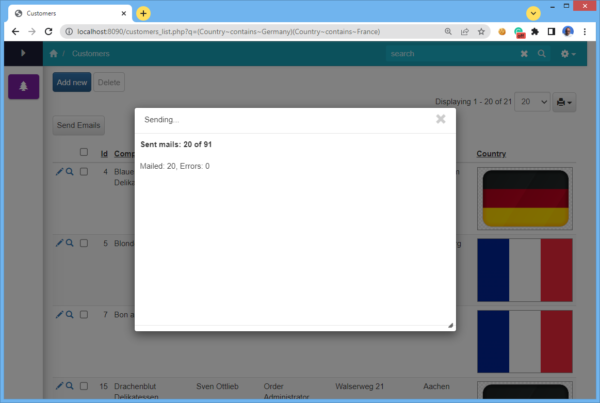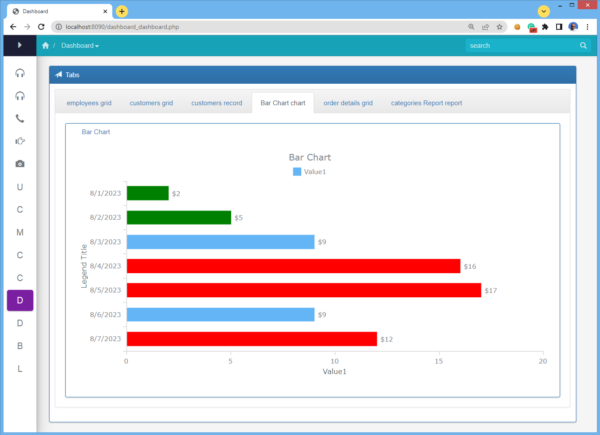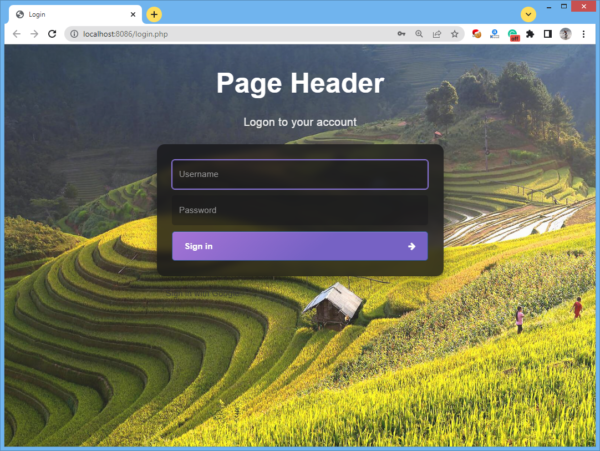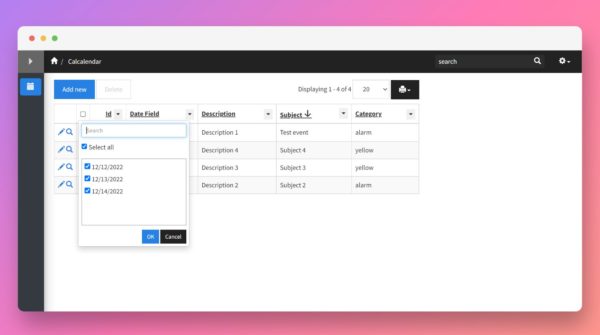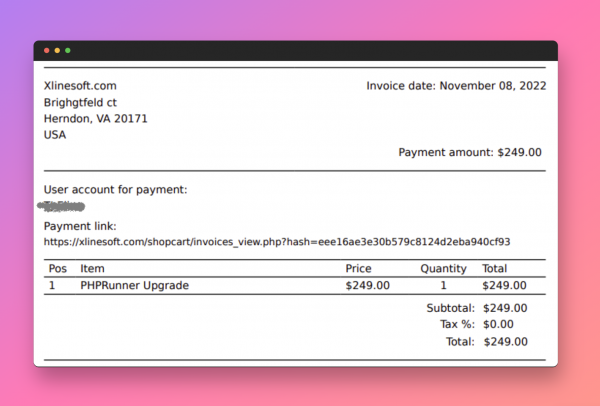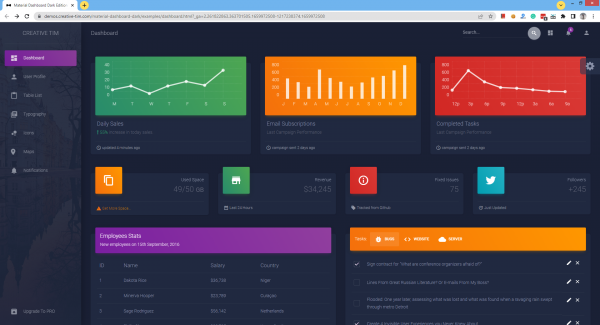As many of you know, we recently launched a side project named PicTur. This is a website, built with the help of PHPRunner, that allows users build beautiful travel stories. Instead of letting you pictures collect dust you can create a travel story and share with the world. Take a look open an account and maybe create a story or two.
This website was built with the help of PHPRunner and was heavily customized. We will post series of articles talking about the most interesting parts of this project. Let us start by showing how pages like login, register and remind password were prettified. First, we found a good login template at Carrd, customized it a bit and imported CSS into PHPRunner.
This is the end result:
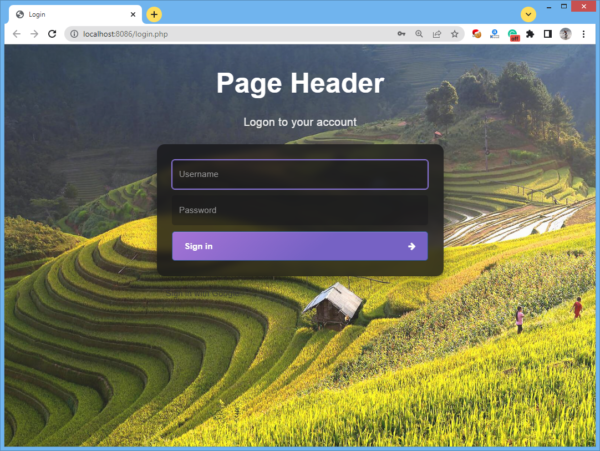
Continue Reading "Yet another custom login page" →