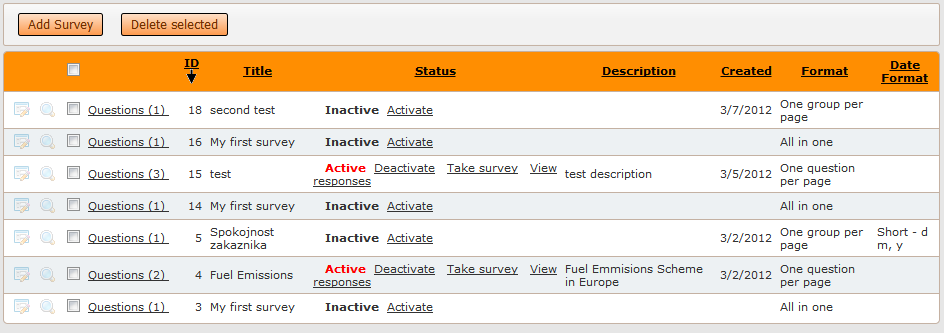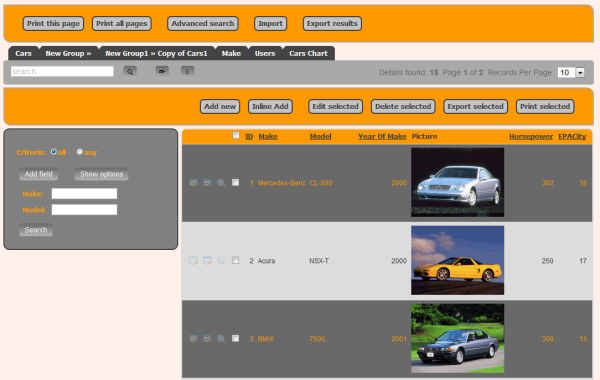In this tutorial we’ll find out how to troubleshoot chart errors in our applications. PHPRunner and ASPRunnerPro applications use Flash-based charting component that receives data in XML format. If any error happens while generating XML input you will see the following message instead of chart: XML Parser failure: The element type must be terminated by the matching end-tag. Lets go a bit deeper. Right anywhere on the page (except on chart itself) and choose ‘View source’. In HTML source search for the first occurrence of…Continue Reading “Troubleshooting charts in PHPRunner and ASPRunnerPro applications”
Lets says you have a database of cars. You have added a button to the List page that should update selected cars statuses as ‘Sold’. Your code looks good and passes syntax check still doesn’t work when you run your application. The worst of all – it doesn’t produce any visible errors. In this article I’ll show you how to catch errors like this one. We are going to need either Chrome or Firefox with Firebug addon installed. Our screenshots are taken in Chrome. Open…Continue Reading “Troubleshooting custom buttons in PHPRunner and ASPRunnerPro applications”
This is the second video in educational series that shows how you can create a simple project, connect to your database, build it and view in browser. Here is the outline: connection to local or remote MySQL database previewing your application using built-in web server XAMPP installation previewing your application using XAMPP’s web server (Apache) uploading your application to the remote web server transferring your MySQL database to remote web server running your application on remote web server Watch it on Youtube (make sure you…Continue Reading “Video: connection to remote MySQL, XAMPP installation, FTP upload”
We are starting a series of educational videos on how to use PHPRunner and ASPRunner. The videos will be complementing our existing tutorials yet covering a larger number of topics in greater depth with many more examples. The topics will be grouped by difficulty levels (Beginners, Intermediate, Advanced) giving you the most comprehensive and structured way to learn about PHPrunner and ASPRunner. This first video in these series covers dropdown boxes. This is a fairly long video (23 minutes). Feel free to skip certain sections. Here…Continue Reading “Dropdowns video tutorial”
In this article, we’ll show you how to add a password strength meter to ASPRunnerPro/PHPRunner registration page. This meter is a handy way to show users how weak or strong their password is. This code requires ASPRunnerPro 7.x or PHPRunner 6.x in order to work properly. Download article code.
For this purpose we are going to use jQuery password strength plugin developed by Olivier Oechsle. Make sure to check plugin page if you are interested in internal workings or fancy to improve it.
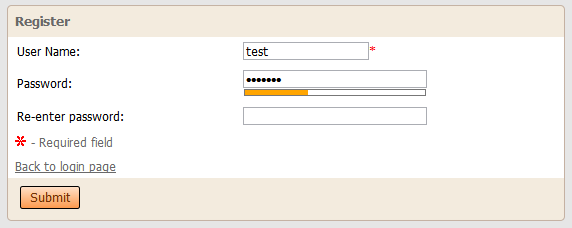
This article explains the inner workings of Survey template.
Before we start I encourage you to check Survey template live demo. Register, then login and add a new Survey. Add questions, answers and answer options where necessary. Once done with setup activate the survey. Now you can take survey, view responses etc.
Purchase Survey template for $50
Application setup
Once you create a project using Survey template you can simply build your project and start using it. Security model is simple. There is one user by default (admin/admin) with full access to all data. There is also Guest account enabled with access to Response view Add page so guest users are able to take surveys without logging in.
There is also Registration page enabled. Users can register and create their own surveys. This option is mostly for demo purposes and you may want to turn it off.
Managing surveys
Once you are logged in create a new survey and add questions. Questions are grouped into groups. If you don’t need grouping simply add all question to default group (Group 1).
List of surveys is your start screen. You can add or delete surveys here, make them active or inactive, take surveys and view responses.
Continue Reading "Survey template"Finally! We have released PHPRunner 6 and ASPRunnerPro 7. You can download it at http://xlinesoft.com/download Watch What’s new in ASPRunnerPro 7/PHPRunner 6 video. Read the full article about all new features in this update. How do I get it? This update is free for all PHPRunner/ASPRunnerPro customers who purchased PHPRunner/ASPRunnerPro less than one year ago. If you haven’t yet received your key contact support sending your order number. If you purchased ASPRunnerPro or PHPRunner more than one year ago you can upgrade to the latest…Continue Reading “PHPRunner 6/ASPRunnerPro 7 released”
I would like to thank everyone participated in this contest.
All images are clickable and point to live previews.
1. ORFEAS
Author: Theodosia Karagianni
Win cash prizes creating new application themes The contestants are asked to submit themes created in PHPRunner/ASPRunner Style Editor. Contest rules To participate in the contents simply create a unique theme using ASPRunner or PHPRunner. The contest will start on September 15th, 2011 and run until September 23th, 2011. Our judging panel will determine the best themes. The winners will be announced on the website and via email newsletter on September 26th, 2011. We are looking for creativity and originality as well as themes that…Continue Reading “Theme Design Contest”
Special offer: Mobile template, Quiz template and ReportsMaestro bundle
Quiz template includes both PHP (MySQL) and ASP (MS Access) versions.
ReportsMaestro is a Web-based report and chart builder that supports all major databases.
Mobile template allows you to build mobile version of your web application (requires PHPRunner 6 or ASPRunnerPro 7).