The wait is over. PHPRunner 10 and ASPRunner.NET 10 are here!
If you purchased or upgraded PHPRunner, ASPRunnerPro or ASPRunner.NET less than one year ago logon to control panel at https://xlinesoft.com/dss/support.asp and find download links and registration keys under ‘My purchases’. There should be ‘Reg info’ link next to your latest upgrade purchase.
Note: Software maintenance coverage needs to be continuous. If your last purchase or upgrade were more than one year ago you have till July 31, 2018 to renew your maintenance. After that date you will have to purchase PHPRunner, ASPRunner.NET or ASPRunnerPro at the full price.
New customer purchase links:
PHPRunner
ASPRunnerPro
ASPRunner.NET
Upgrade/maintenance renewal links:
PHPRunner
ASPRunnerPro
ASPRunner.NET
Trial version download links:
http://xlinesoft.com/download
Current limitations of version 10:
- ASPRunnerPro will be ready soon.
- Business templates are not supported yet
- Right-to-left languages are not supported yet
This all will be implemented very soon.
Here is the list of new features in version 10.
1. Page designer
Easy upgrade of pages modified in previous versions of the software. No longer use HTML as a page source in designer, no merges, nothing to break. Form building made easy, changes made in Page Designer will not conflict with project settings.
2. Multiple pages of the same type
You can have multiple Add or List pages that belong to the same table. A typical use case scenario: create two Add pages, insert a copy of Add button, in second Add button properties make it point to the second Add page. Then you can use code in events to hide one of buttons
3. Easily change properties of any page element
Change properties of page elements like buttons or links i.e.- color, font, label, what page to open, open in popup or as a standalone page. Choose when to show element: always, in desktop mode, in mobile mode, in expanded mobile view only.
4. Use regular or condensed Bootstrap schemes
Condensed schemes are great when you need to fit lots of info on the page.
Enjoy!
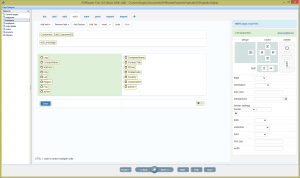
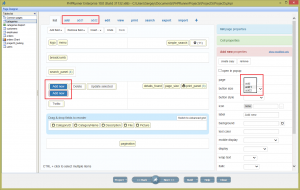
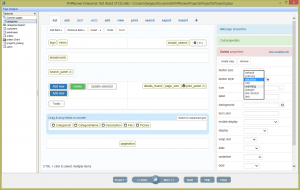
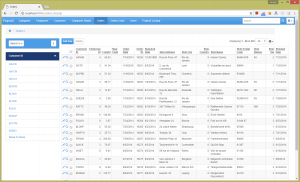
Pages generated by PHP Runner 10 build 31141 are not working. System I uploaded project to is commercial hosting server with Linux 2.6.32-042stab128.2 and PHP Version 5.6.36. Database is MariaDB.
I have manually edited one of PHP files generated and have determined, that everything runs smoothly, then method $pageObject->showPage() fails leaving completely blank page without any error messages. At the same time, project generated by 9.8 works flawlessly on the same machine.
I have tried with both 9.8 project imported and creating completely blank project showing single table with no luck.
P.S. Tried with PHP Version 7.2.6, still blank page
I’m having the same problem. When trying to create a new project with PhpRunner 10 Build 31141, initially an error window appears that says CODE 12031 – ERROR_INTERNET_CONNECTION_RESET and does not allow to create the project.
I’ve tried with 32-bit and 64-bit versions, and the same thing happens
@Mauricio,
you need to contact support directly sending a screenshot.
My support service it’s down (Abril 2018).
Congratulations !!!!!!!!!!!!!
Can you install v10 alongside v9.8 without problems?
Great new features. I am planning to upgrade
I downloaded the final version (enterprise) and build a simple project with everything set on default but the uploaded script shows just a blank page – no errors, no nothing…other versions (9.8, 9.7, etc) works – tested on two different linux servers with php 5.6.33
Great job with the new version, using Build 31195 x64, but would it be possible to have the border settings available even when more than one cell is selected so it allows all the cells to be selected and apply the border to all at the same time?
Also if I make an empty row, just have an option to inset text in the line and change the font and colour?
Thanks
Paul.
I have tried 31259 version of phprunner 10.
Beautiful work, but slow sometimes.
Where can I download last trial version 64 bits please ?
Thank you for you work and best regards.
Peter.
@Peter,
trial version is 32bit only.
Latest update(ver10) , at designer page , i want to use “copy layout to” for a customview(add page) to same customview(edit page) and only options are to other tables (there aren’t any custom views in options). Can you add in copy layout to button option for both tables/customviews?
Also on master-detail forms(add/edit/view) , i see that you have detail-table first and under it the master on forms. I think older versions and most used is the opposite.
I noticed that the detail (links) aren’t in the correct order, and can’t do any table ordering (as in v9.8) to correct to the appriote sequence of the details.
Example, PO as master, has child client, then product, then transport.
In output it will show products, transport, client.
Any ideas how to fix this.
Best regards,
Erik
Thank you to all those involve in developing the new php runner 10. You did it again its worth the wait. your improvement helps me a lot in my daily work. keep up the good work thank you again.