Airtable is a very popular and easy-to-use “cloud database”. It is basically an online spreadsheet on the web that provides tons of integrations with other services. While most web developers prefer to use a real database as a backend of their web application your clients may appreciate it if you can also pull data from their AirTable’s spreadsheet.
In this article, we will show how to connect to Airtable’s REST API, retrieve data and even update, delete and create new records.
Airtable Account setup
I assume that you already created an Airtable account and uploaded some data there. Proceed to the Airtable Account page and create an API key.
Then proceed to the API page. It will offer you to choose a workspace and will take you to the API manual where you can see all your tables, sample requests, and even the sample results.
PHPRunner/ASPRunner.NET setup
Now is the time to set this connection up in your favorite web application builder.
REST API connection
URL of the workspace can be found on Airtable API page. API key can be found on the Account page. Make sure to prepend the API key with “Bearer ” as shown on the screenshot.
List
List page setup is very easy. Simply specify your table name (“base” name in Airtable’s lingo) in the Resource box and you can run the request right away. Make sure to add all the required fields to the list of fields by clicking the ‘+’ icon. Make sure to add the id column, Airtable creates it for you automatically and it is required for all view/edit/delete operations.
At this point, we would also suggest proceeding to ‘Pages’ screen in PHPRunner/ASPRunner.NET. Select id as a key column name and enable functions like View/Edit/Add/Delete.
Single
Single record configuration is also very simple, just change the resource to Customers/:{keys.id}. Just make sure to use your table name instead of “Customers”.
Delete
Also straightforward, use HTTP method DELETE and Customers as a Resource.
Insert
Unfortunately, insert and update operations will require some coding. Airtable can insert/update multiple records at once, which is nifty, but the format of the JSON request is custom and we have to format the data manually.
For the insert operation, set HTTP method to POST, click ‘Generate PHP (C#) code’ and switch to PHP mode. Make sure to replace field names like ContactName and CompanyName with your own field names.
PHP code
C# code
Update operation
Basically, the same thing as an insert operation, but the HTTP method needs to be set to PATCH.
PHP code
C# code
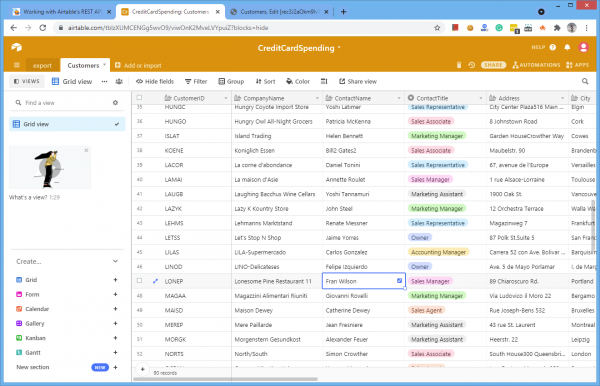
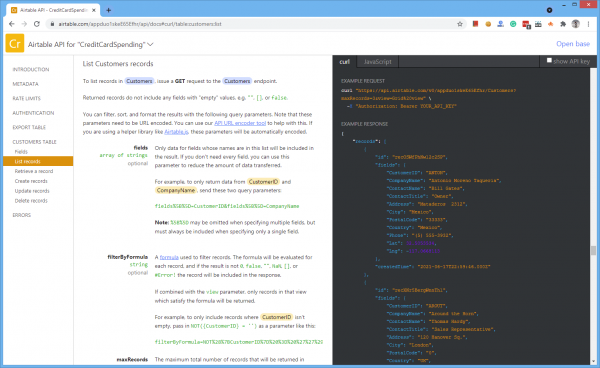
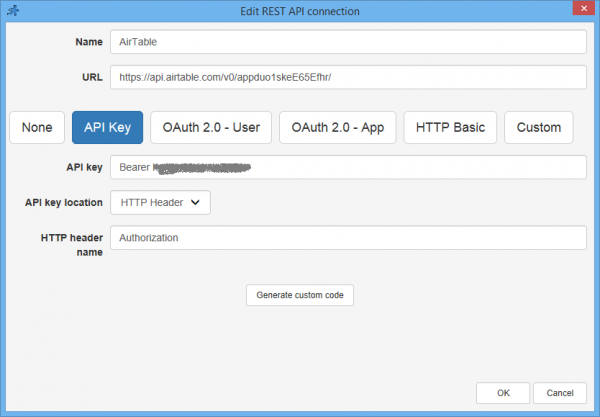
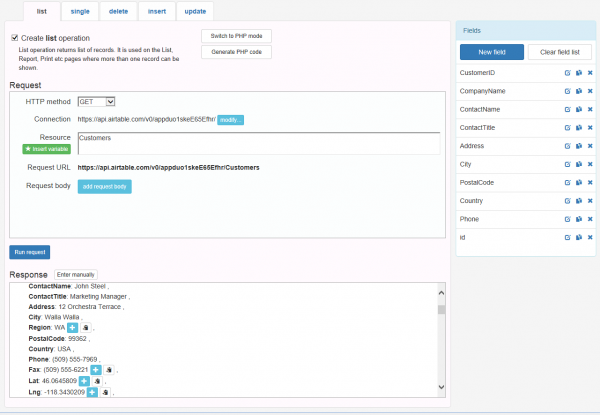
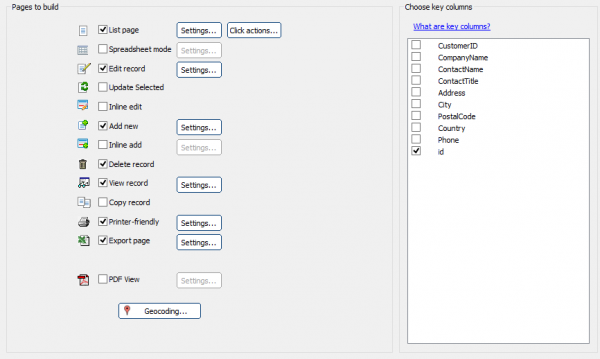
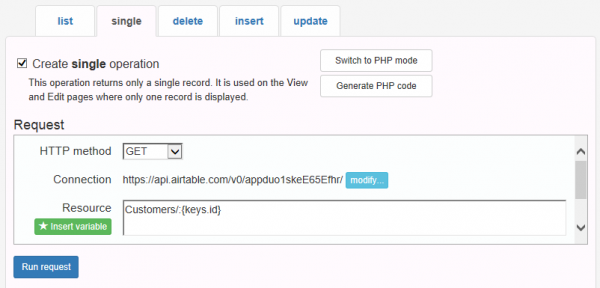
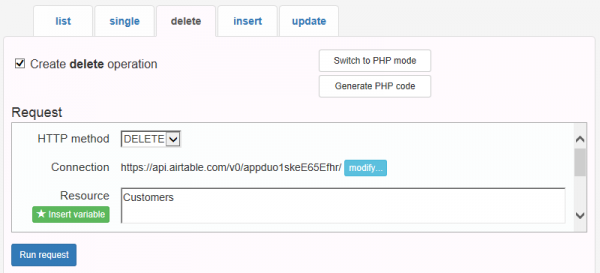
Hi,
Is the above feature possible with Standard Edition or Enterprise Edition is needed for phprunner to work with airtable.
Good