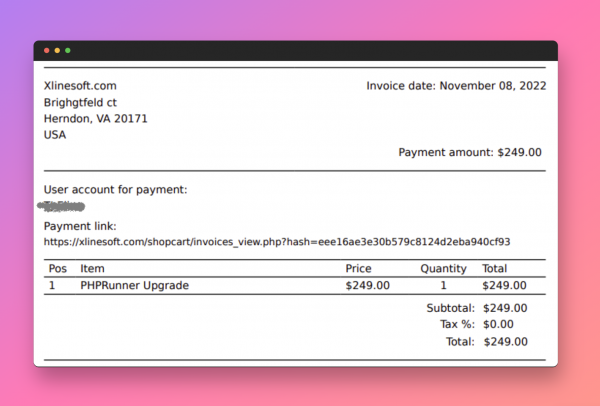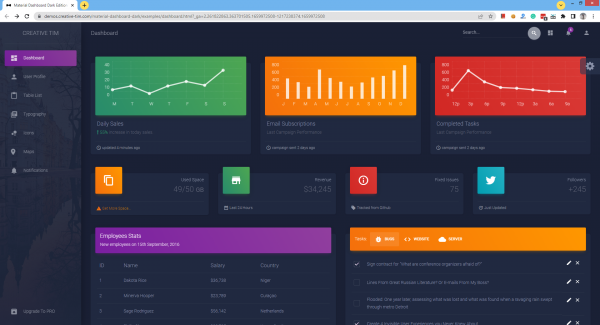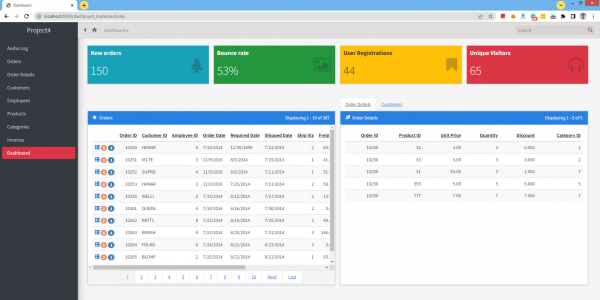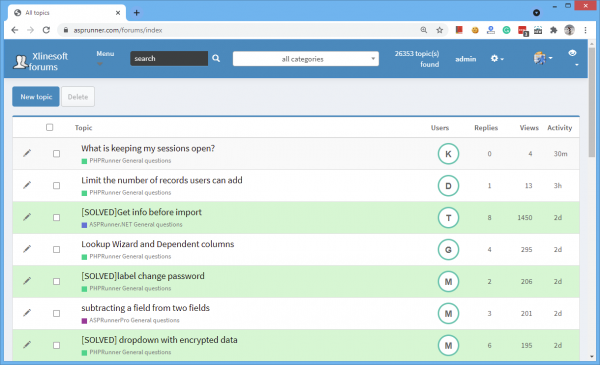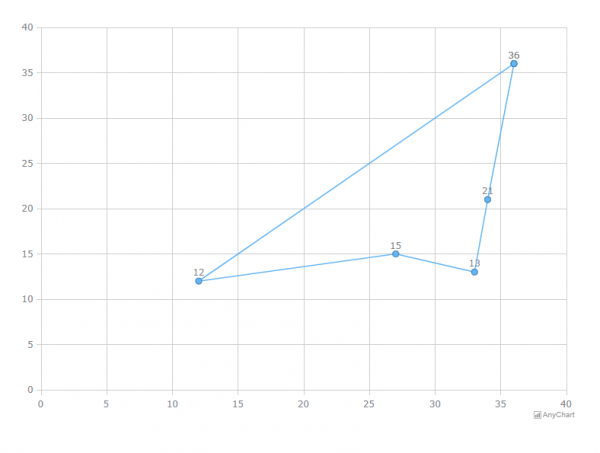By Jerry Adach, Director Enterprise Data and Automation, Central Maine Healthcare
ASPRunner.Net is, in my opinion, the best software on the market to build secure, role-based data driven workflows and complex reports and dashboards.
Over the years, we started to use more and more stored procedures to be called by custom buttons and table events. It seemed to be more efficient having SQL Server handle some of the heavy lifting and more complicated tasks.
Now we are using another platform to perform some heavy lifting and adding brand new capabilities.
Our talented Lead RPA Developer, Michael DiPoffi, wrote some custom class files that we could easily integrate into ASPRunner.Net. We can now call APIs that will initiate automated workflows, passing parameters from the app to the enterprise RPA (Robotic Process Automation) execution server via normal table events and custom buttons. The class files also retrieve responses from the server to ensure it was successfully executed. This is a game changer.
Since in my organization, Automation, Enterprise Data and App Development are all under one area of IT, this was inevitable.

Continue Reading "Low-code and RPA automation" →