The wait is over! PHPRunner 11 and ASPRunner.NET 11 are here.
If you purchased either product less than a year ago, you can download updated versions from the control panel. Click ‘Reg info’ link next to your latest PHPRunner or ASPRunner.NET purchase and you will find version 11 info there. You can also uninstall version 11 preview as it is no longer required.
You can see Version 11 most frequently asked questions answered here.
You can install and run it side by side with PHPRunner 10.x and older versions. Existing software functionality will not be affected.
Benefits
- Much faster UI
- Much faster work with large ( 1000+ tables ) projects
- Multi-developer support!
- Revisions and roll-backs
- Later: Mac/Linux versions
Digging deeper
- Project data will be stored in the real database instead of SQLite and XML. It can eiher be a built-in database server that will come with the software or users can use their own database ( SQL Server, MySQL, Postgre ).
- Since this is a regular database, data can be exported as a SQL file and stored in a version control system like SVN or Git.
- UI improvement: project groups. You can create groups inside a project and move objects like tables and views there. Each group can also have its own relationship diagram. These groups will appear on all screens in the software.
- Multi-user environment. One user starts editing table settings, this table automatically becomes locked, all other users will see it in read-only mode. Once user saves the project, new settings can be immediately seen by other users. There will also be manual lock functionality that would allow to make changes to common settings like Security.
- Developers can be located anywhere in the world. There will be no need to provide a direct access to the database for remote users. PHPRunner/ASPRunner.NET will connect to the application server which will handle all database communication.
- Revisions. You can review all revisions, can open an old version of the project in read-only mode, can rollback to that revision if required. Open two copies of the same project in two different instances of PHPRunner or ASPRunner.NET, one is current and another one is an older revision, and then copy something from one project to another.
- Adding comments to saves/revisions ( manually and automatically ). Comments will be searchable that will help you quickly locate the revision you looking for.
This will be a game-changer! Plus it won’t break project compatibility and all v10.x project will open and build without any issues. Also, switching to HTML-based UI will make PHPRunner and ASPRunner.NET wizard software much better looking. It opens possibilities like light and dark themes in the software itself.
And for those who are interested to see how the internal structure of version 11 looks check this high-level diagram.
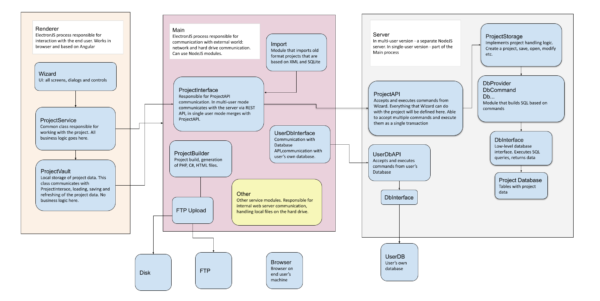
There is a problem with the Arabic language in the new version 11. Please fix it.
There is a problem with the Arabic language, the path is incorrect, unlike version 10
You have problems with the maps not showing on the screen, install as an update to version 10
I’m waiting for the Linux and other format versions.
I appreciate any help you can provide.
Welcome
I have a note about the Arabic language, which is not correct like the rest of all versions of 10. I hope you can fix it, thank you
Since I work alot in trains without power supply and the Mac Version is still under development, can anyone confirm that the Windows Version is working under Windows arm?