PHPRunner 9.8, ASPRunnerPro 9.8 and ASPRunner.NET 9.8 is here!
If you purchased or upgraded PHPRunner, ASPRunnerPro or ASPRunner.NET less than one year ago logon to control panel at https://xlinesoft.com/dss/support.asp and find download links and registration keys under ‘My purchases’. There should be ‘Reg info’ link next to your latest upgrade purchase.
New customer purchase links:
PHPRunner
ASPRunnerPro
ASPRunner.NET
Upgrade links:
PHPRunner
ASPRunnerPro
ASPRunner.NET
Trial version download links:
http://xlinesoft.com/download
Here is the list of new features in version 9.8.
1. Tabs and additional WHERE on List page
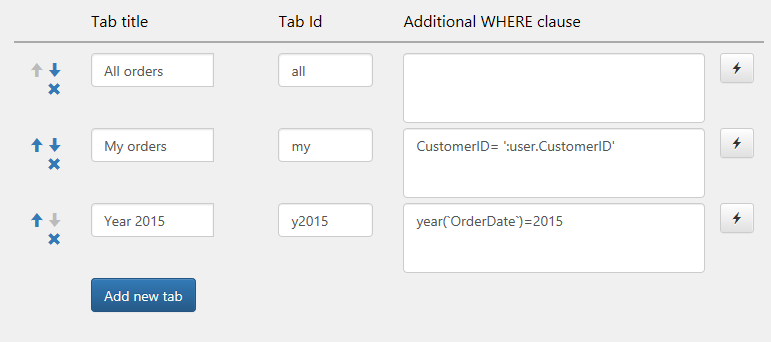
This is how it looks in generated application
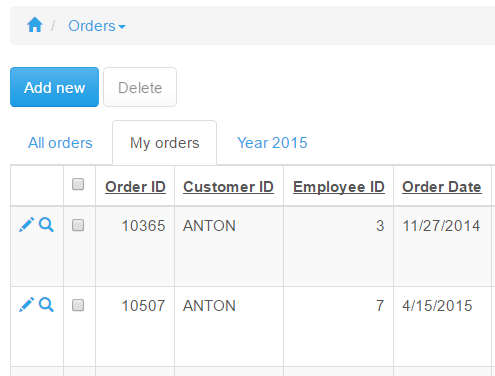
2. Export page in popup, export settings, choose fields and delimiter
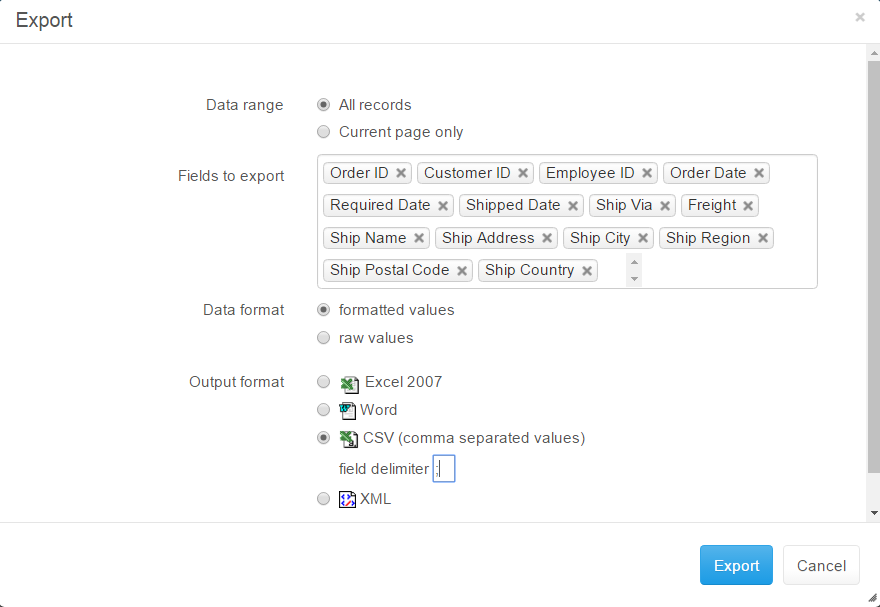
3. Email templates. Customize any email sent from PHPRunner, ASPRunner.NET or ASPRunnerPro
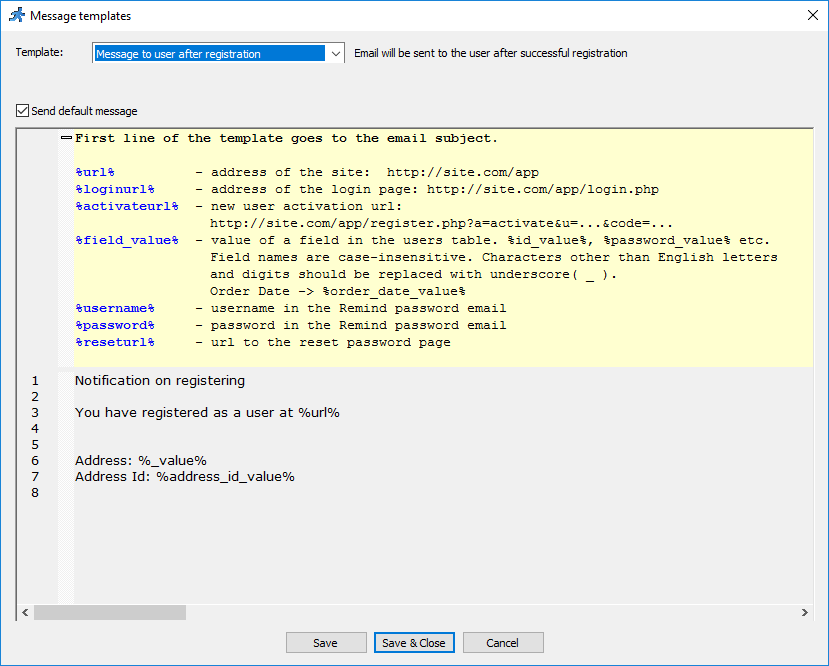
4. Field events
Perform an action when cursor enters edit field or leaves it or mouse is over a field. Perform any sort of validation, make other fields hidden or required etc. Designed to work on Add, Edit and Register pages.
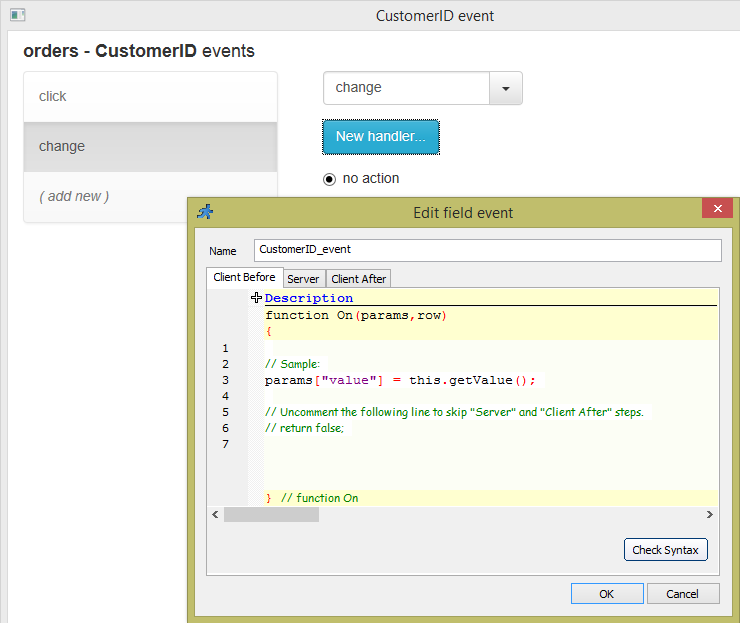
5. Two-factor authentication
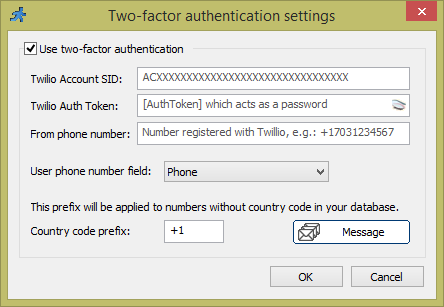
6. SQL variables in SQL and Lookup wizards
This is a very interesting feature that can be applied anywhere here SQL queries are in use. With variables like this you can write cleaner code and implement custom dropdown boxes or advanced security an easy way.
Some examples:
WHERE CustomerID= ':user.CustomerID' WHERE CustomerID= ':session.UserID'
A full list of SQL variables:
:field - current field value on Add, Edit or Register page :master.field - any field from master record :session.key - any session variable :user.field - any field from login table :old.field - old field value (before any changes were applied) :new.field - new field value
Enjoy!
Absolutely outstanding Sergey. Only a couple of months since the last release and here comes another.
I have been crying out for the ability to use variables in SQL and Lookup Wizards in particular and I can’t wait to incorporate the other new features in my latest project.
Just one request/question… is it possible to bypass the 20 table restriction in the Beta. I have ported an existing project to PHPR 9.8 and it objects when I want to add a new table?
Thanks from a devoted customer.
All the best.
Kelvin
Swift move with great features… Thanks to you all.
Great set of new features for version 9.8! Keep them coming, you are doing a great job with Phprunner updates!
Great features
The new features are spot on. Xlinesoft rocks!!
Absolutely great features !!!!!!! I agree with Kelvin. Sergey, you don’t give us a break.
From another fan, I wish you all the best.
Mario.
Hello, there is way that the Tabs are created alone.
example: wine cellar 1, wine cellar 2.. etc.
I mean, I fill a field and the tab is created.
Regards
great job Xlinesoft can’t wait to see what you will cook up next in V10.
The new TWILIO Feature means a well-before-XMAS delivered gift at least to me. Many thx!
I am looking forward to this update to start using it, especially for the first part and authentication, and do not forget the DG to work also on graphs is very very important. Very good work to the whole team. When the official release of 9.8.
this is great, some of the new features are brilliant, just one issue same as Kelvin above where its a trial version its limited to 20 tables so I am stuffed trying it out on anything ive got running as everything has more than 20 tables. is there any way to disable the restriction to 20 tables?
Very interesting features.
Your product is the best mix of power and developer aids.
I should like to make the themes (or at least the colours) changeable on runtime so to allow the user to choose between a dark or a light layout.
When it will be on sale this version?
Excellent features again!! Looking forward to use them.
Great work!!
Great Features!!
I would suggest adding a print option on view page so that single record can be printed quickly and in the same format from view page. Thanks
Great features, thanks for all the work you do.
Hi
Great features,
But I have some worries. I am a scriptcase user. And is phprunner enough about nested page design? Do you also have enough video tutorials?
Sergey and All the Xline Team, Great Job!!
You continue to enhance the user experience!!!
Thanks You!!!
I like the field event as this will cut down on a lot of coding.
Is there any way from field events in list pages to access the “row – AjaxRow object. Available when the button is inserted into the grid on the List page” (found in Button > Client Before event)?
Is there way to use other providers then twillio for 2 way authentication as Outside US twillio cost is too much