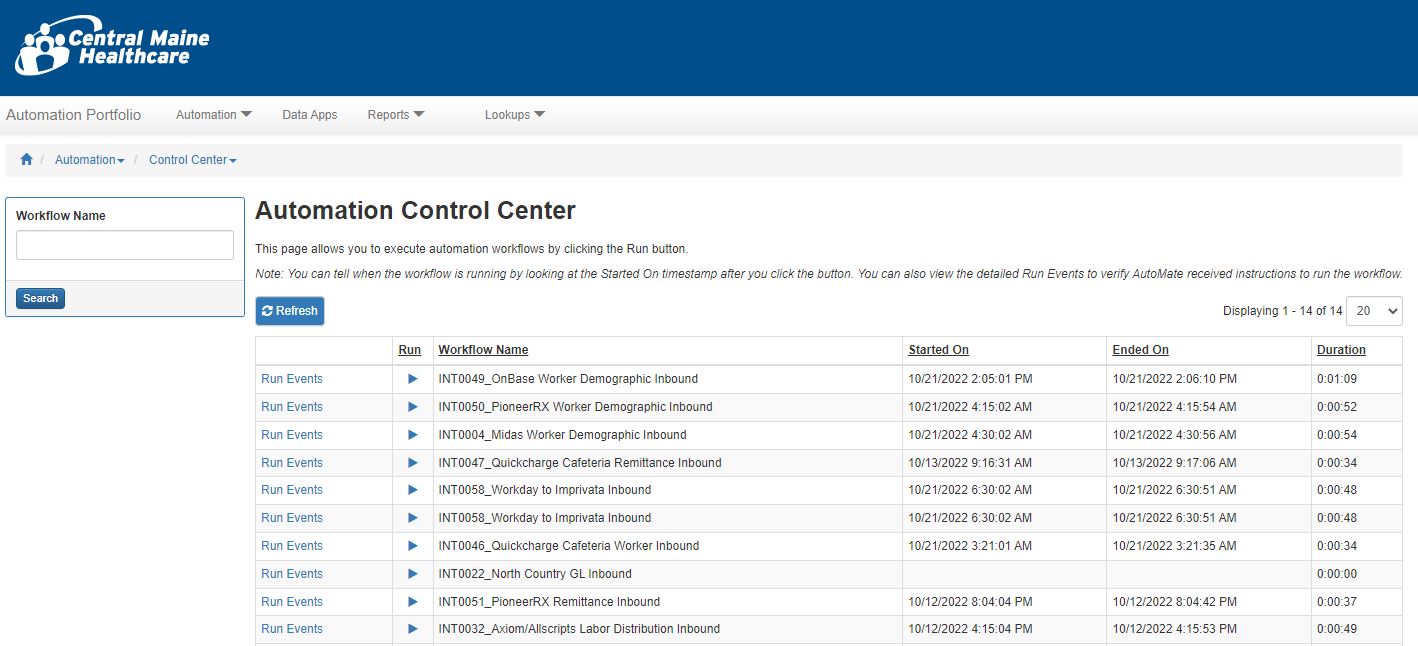By Jerry Adach, Director Enterprise Data and Automation, Central Maine Healthcare
ASPRunner.Net is, in my opinion, the best software on the market to build secure, role-based data driven workflows and complex reports and dashboards.
Over the years, we started to use more and more stored procedures to be called by custom buttons and table events. It seemed to be more efficient having SQL Server handle some of the heavy lifting and more complicated tasks.
Now we are using another platform to perform some heavy lifting and adding brand new capabilities.
Our talented Lead RPA Developer, Michael DiPoffi, wrote some custom class files that we could easily integrate into ASPRunner.Net. We can now call APIs that will initiate automated workflows, passing parameters from the app to the enterprise RPA (Robotic Process Automation) execution server via normal table events and custom buttons. The class files also retrieve responses from the server to ensure it was successfully executed. This is a game changer.
Since in my organization, Automation, Enterprise Data and App Development are all under one area of IT, this was inevitable.
First things first. What is RPA?
Robotic Process Automation (RPA) is a type of automation technology that is transforming the way organizations operate. RPA relies on a scalable, digital workforce to streamline processes by using digital software bots.
RPA bots can communicate with business systems, applications and database servers as well as interface with multiple applications in the same workflow. Opportunities for automation exist virtually anywhere throughout the business because RPA is scalable, flexible, and it integrates workflows efficiently across the entire enterprise.
Now imagine building data driven apps with ASPRunner.Net that can perform virtually anything in the environment. Things like adding users to Active Directory and AD Security Groups, creating beautifully formatted Excel files that will be emailed to the appropriate people, encrypting data, decrypting data, executing web services, executing Python scripts, executing PowerShell scripts, etc., etc. The list is endless.
Use Case 1: Sending Covid-19 stats
Our organization needed a way to send the state of Maine 90 Covid stats daily.
We used our RPA process (bot) and SQL Server Stored procedures to create the required daily records (1 for each facility) with most of the data pre-populated. Next, we created an app with ASPRunner.Net to allow the appropriate areas to enter the required data that we could not get from any data source.
Once all the data was entered, the people responsible for submitting to the state would simply review the data via the app and click a custom send button. That button triggered the RPA workflow that gathers the data, formats it per spec and sends it to the state via an API. Then the bot writes back to the database and the user knows the file was successfully sent.
Use Case 2: Automation on demand
Many of our RPA workflows grabs files on one of our secure shared drives and then sends via SFTP to a 3rd party This is typically triggered by a schedule on the RPA execution server. If for some reason, the expected file is not where the bot expects it, an error email is sent to the automation team letting them know that there was no file. Then, that team needs to reach out to the appropriate person to get the file to where it needs to be and manually kick off the automated workflow.
Now, the email goes directly to the people responsible for that file with a link to the automation-on-demand app bult with ASPRunner.Net. This app is secure and role based. It also allows the authorized user to simply click a custom button that will kick off the automated workflow.
Use Case 3: Controlling app role access
A third use case example is allowing admins of certain apps to control role access.
All of our internal apps built with ASPRunner.Net uses Active Directory and dynamic permissions. All roles use AD Security Groups. When a new user needs access to an app, the admin of the app needs to submit a security request so that someone in IT can add the user to the appropriate AD Security Group.
Now, we can leverage our automation platform by granting access to an area of the app where admins can add users to the appropriate AD Security Groups themselves by using a lookup, adding the users to the group and saving the record. The after record saved event calls the API to initiate the automated workflow.
There are many more examples of how ASPRunner.Net can serve as the front-end to RPA workflows.