Autofill is a handy feature that allows quickly fill multiple fields after lookup wizard selection. However, it only works based on a single lookup wizard selection. In this article, we will show a more advanced example of implementing a custom Autofill based on two field selection.
field1 – first lookup wizard
field2 – second lookup wizard
field3 – field to be filled after field2 selection
table1 – lookup table where autofill data is coming from
Create a field event based on ‘editing’ for field2.
ClientBefore code
var field1 = ctrl.getPeer('field1');
var field2 = ctrl.getPeer('field2');
params["field1"] = field1.getValue();
params["field2"] = field2.getValue();
Server event
PHP code
$result["field3"] = DBLookup("SELECT field3 from table1 where field1 = ".$params["field1"]." AND field2 = ".$params["field2"]);
C# code
dynamic result = XVar.Array();
result.InitAndSetArrayItem(tDAL.DBLookup(MVCFunctions.Concat("SELECT field3 from table1 where field1 = ", params["field1"], " AND field2 = ", params["field2"])), "field3");
ClientAfter code
var field3 = ctrl.getPeer('field3');
field3.setValue(result["field3"]);
More info about field events:
PHPRunner
ASPRunner.NET
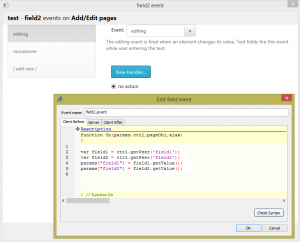
Nice!!!!!! As always !!!
Is there a possibility to have a datailed manual of all new API – functions of objects ?
ctrl.getpeer() IS ABSOLUTELY NEW !!!
It’s been in the manual for quite a long time:
https://xlinesoft.com/phprunner/docs/how_to_access_fields_in_the_field_events.htm
Buenas tardes, felicitaciones por vuestra página.-
Por favor necesito actualizar el stock que traigo en la tabla detalle( codigo, descripcion, precio unitario, cantidad, importe , STOCK) con lookup wizard , ese valor que ya lo tengo por éste método, llevarlo a la tabla maestro de artículos….STOCK (para actualizar el stock).-
Aguardo respuesta.-
(Hoy con fecha 20/08/2021 me registré en vuestra página)
Muchas Gracias
Cordiales saludos.-