Some large forms would benefit from having auto-save functionality. We have built a simple auto-save script that your can add to any Edit page in your PHPRunner/ASPRunnerPro/ASPRunner.NET application.
Here is how it looks right after record was saved:
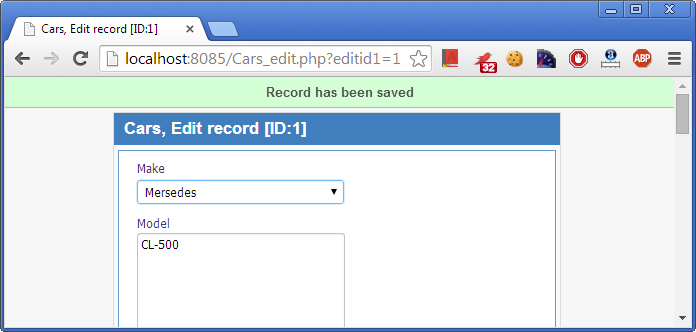
Limitations:
- uploaded files are not saved automatically
- if page shows one details tables – details won’t be saved automatically
The code below can be pasted as is to any Edit page Javascript OnLoad event.
// to log off user automatically after a certain amount of incativity
// uncomment one of the following lines
// 120 is time in minutes, meaning two hours
// PHPRunner
// setTimeout("window.location='login.php?a=logout'",120*1000*60);
// ASPRunnerPro
//setTimeout("window.location='login.asp?a=logout'",120*1000*60);
// ASPRunner.NET
// setTimeout("window.location='login?a=logout'",120*1000*60);
var interval=5*1000; // auto-save every 5 seconds
if ( inlineObject ) {
return;
}
$("body").css("margin-top","20px");
$("body").css("padding-left","0px");
var $messageBox, $autoSaveMessage,
timeInterval = interval,
autoSave = function() {
var form, i, ctrl, baseParams, intervalId,
fieldControls = [],
constants = Runner.controls.constants,
controls = Runner.controls.ControlManager.getVisibleAt( pageObj.tName, pageObj.pageId ),
fileFormats = [ constants.EDIT_FORMAT_DATABASE_IMAGE, constants.EDIT_FORMAT_DATABASE_FILE, constants.EDIT_FORMAT_FILE ];
baseParams = $.extend( {}, pageObj.baseParams, {
fly: 1,
onFly: 1,
editType: Runner.pages.constants.EDIT_POPUP
});
for (i = 0; i < controls.length; i++) {
ctrl = controls[i];
if ( $.inArray( ctrl.fieldName, pageObj.keyFields ) === -1 && $.inArray( ctrl.editFormat, fileFormats ) === -1 ) {
ctrl = $.extend( {}, ctrl, { validationArr: [] } );
fieldControls.push( ctrl );
}
}
baseParams["fly"] = 1;
baseParams["onFly"] = 1;
baseParams["editType"] = Runner.pages.constants.EDIT_POPUP;
form = new Runner.form.BasicForm({
method: 'POST',
id: pageObj.pageId,
isFileUpload: true,
baseParams: baseParams,
fieldControls: fieldControls,
submitUrl: pageObj.submitUrl,
beforeSubmit: {
fn: function( formObj ) {
return this.fireEvent( "beforeSave", formObj, formObj.fieldControls, this );
},
scope: pageObj
},
submitFailed: {
fn: function( response, formObj, fieldControls ) {
showAutoSaveMessage( "Record has not been saved" );
formObj.destructor( false );
},
scope: pageObj
},
successSubmit: {
fn: function( response, formObj, fieldControls ) {
if ( response.success ) {
pageObj.hideBrick('message');
showAutoSaveMessage( "Record has been saved" );
} else {
pageObj.displayHalfPreparedMessage( response.message || "" );
pageObj.showBrick('message');
$messageBox.hide();
}
formObj.destructor( false );
},
scope: pageObj
}
});
form.submit();
},
showAutoSaveMessage = function( message ) {
$autoSaveMessage.html( message );
$messageBox
.show()
.fadeTo( "fast", 1 )
.fadeTo( 2000 , 0.6 );
};
$messageBox = $('<div/>')
.css({
display: "none",
position: "absolute",
"z-index": 10000,
width: "100%",
top: 0,
height: "30px",
"line-height": "30px",
"border-bottom-style": "solid",
"border-bottom-width": "1px",
"border-bottom-color": "rgb(159,201,159",
color: "rgb(80,80,80)",
"font-size": "13px",
"font-weight": "bold",
"font-family": "Helvetica, Arial, sans-serif",
"background-color": "rgb(212, 255, 212)"
})
.appendTo("body");
$autoSaveMessage = $('<div id="autoSaveMessage"></div>')
.css({
"text-align": "center"
})
.appendTo( $messageBox );
intervalId = setInterval( autoSave, timeInterval );
pageObj.on('afterClose', function() {
clearInterval( intervalId );
$messageBox.remove();
});