In this tutorial we’ll find out how to troubleshoot chart errors in our applications. PHPRunner and ASPRunnerPro applications use Flash-based charting component that receives data in XML format. If any error happens while generating XML input you will see the following message instead of chart:
XML Parser failure: The element type must be terminated by the matching end-tag.
Lets go a bit deeper. Right anywhere on the page (except on chart itself) and choose ‘View source’. In HTML source search for the first occurrence of dchartdata.php? (dchartdata.asp? in ASPRunnerPro) string. You should see something like this:
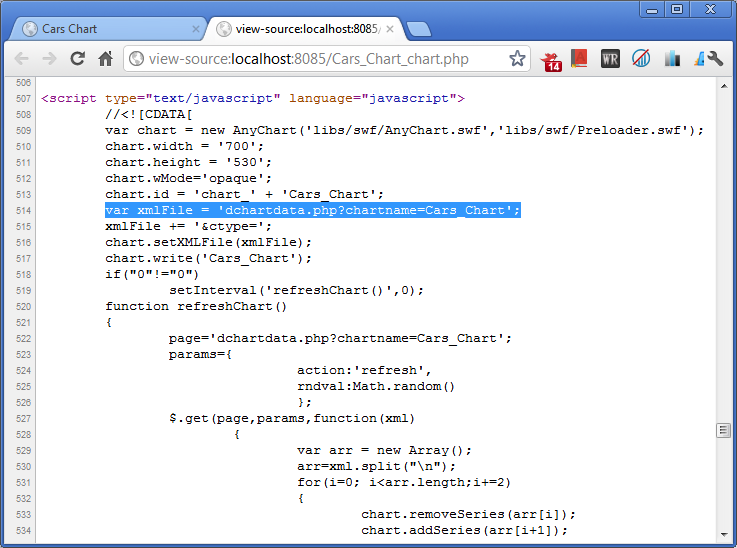
Highlight dchartdata.php?chartname=Cars_Chart part, right click on it and choose Copy. Now paste it to the browser address line replacing Cars_Chart_chart.php. URL is supposed to look like this: http://yourwebsite.com/dchartdata.php?chartname=Cars_Chart. Hit Enter.
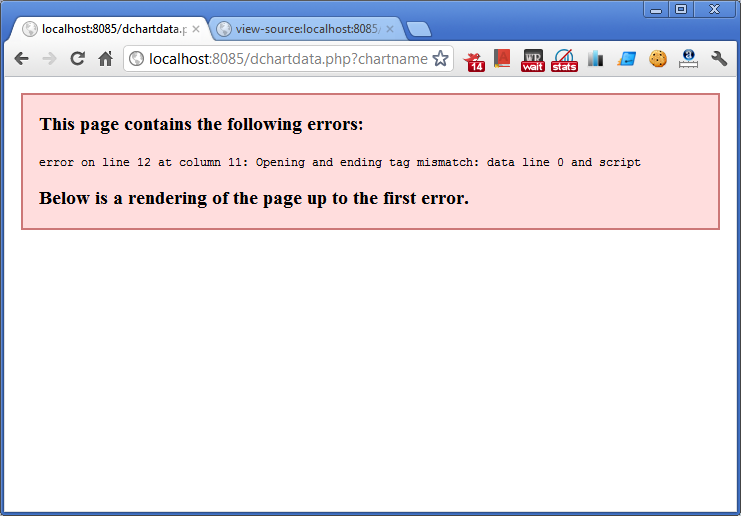
dchartdata file generates XML. As we can see something went wrong and this file produces the error. View the source of this page again. Search for ‘php error happened’ string (‘asp error happened’ in ASPRunnerPro).
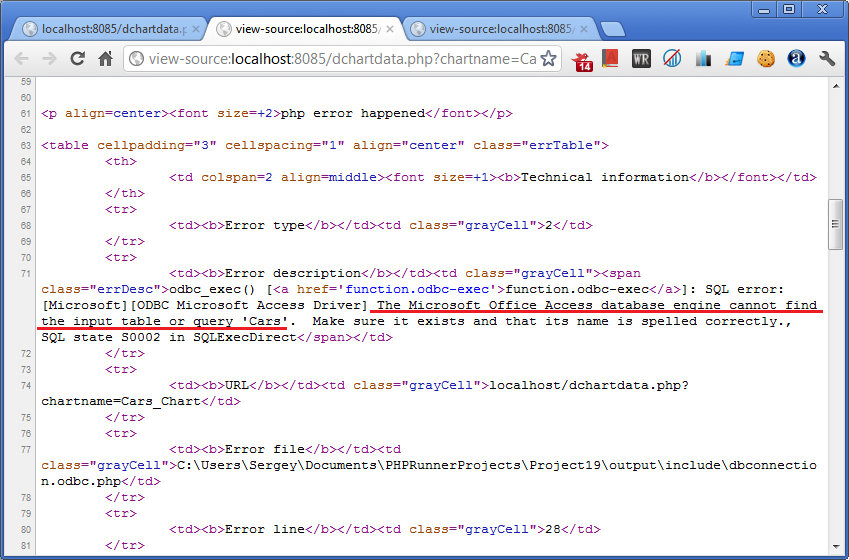
Now we can see the actual error message. In this specific case table named ‘Cars’ s missing in the database. Probably table was removed or renamed after project was built. To fix this you either need to change the chart definition in your project or to rename this table back.