Press the Login form appearance button on the Security screen to open a popup with the login appearance options.
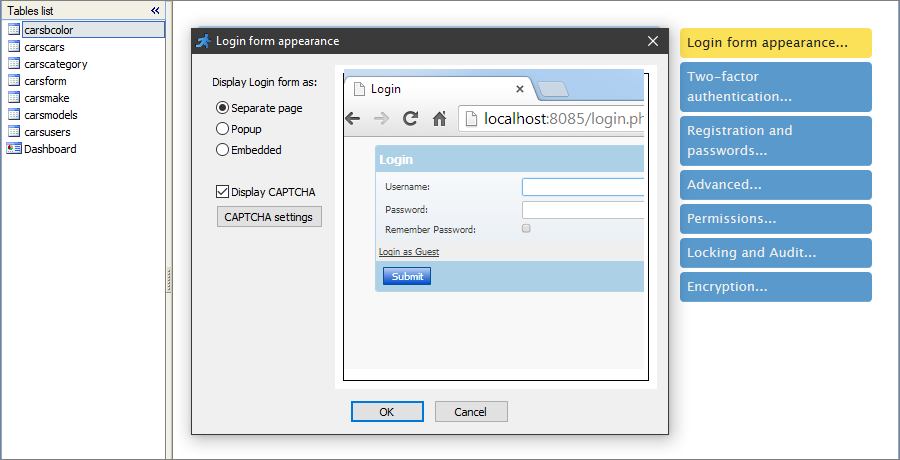
You can select between a Separate page, a Popup or an Embedded login form. Separate page and a popup form have the option to add CAPTCHA. For more information, see CAPTCHA on authentication pages.
Note: with the embedded form, users can enter their credentials right in the menu of the generated app. Make sure you have guest access enabled in the Permissions options.
Examples
Separate login page with Google reCAPTCHA:
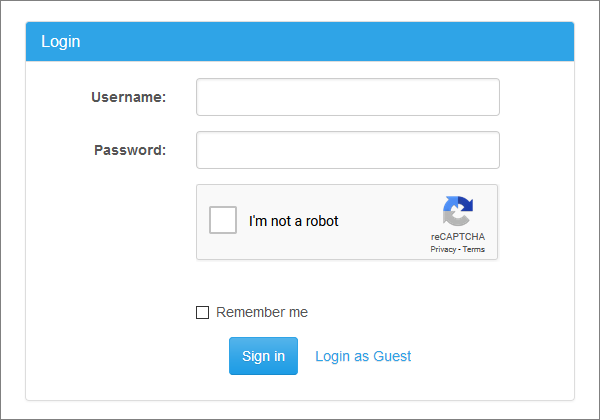
Login form in a popup:
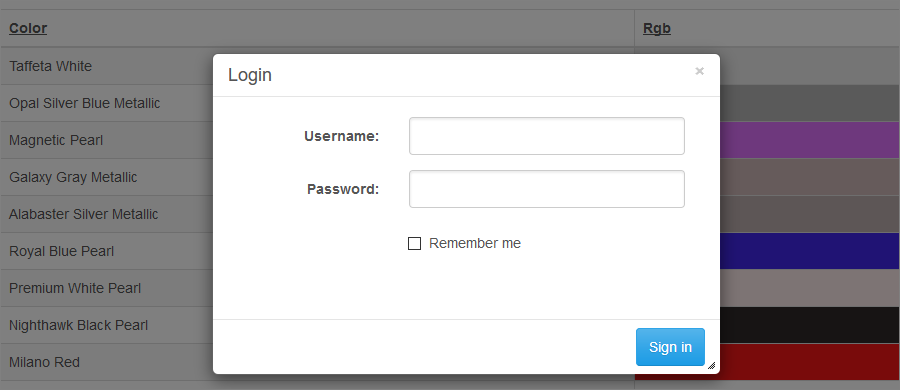
Embedded login form:
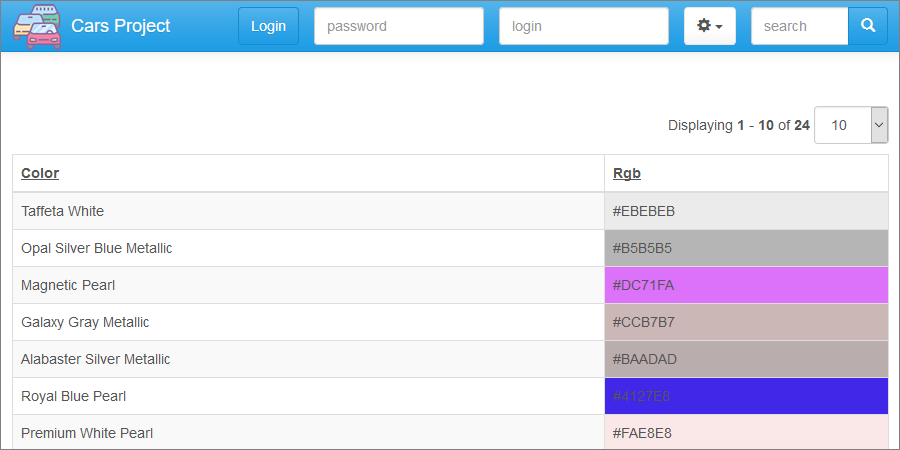
Security screen articles:
•CAPTCHA on authentication pages
See also:
•Building a nice looking login page with Custom CSS