Dashboards feature two different types of search:
1. Search across all dashboard items. You can set this option up on the Dashboard search page by choosing the searchable fields. This type of search is available as a separate page in the generated application and also as the Search all fields search box on the dashboard page.
2. Add the search page for any dashboard table as a dashboard item. When you add a new dashboard item, select any table, view, chart, or report, and choose Search as an option. This option works only if you also add this table/view/chart/report to the dashboard.
Search across all dashboard items
Proceed to the Page Designer, select your dashboard on the left side. Proceed to the Search page of the Dashboard, click 'Add Field' dropdown and add searchable fields.
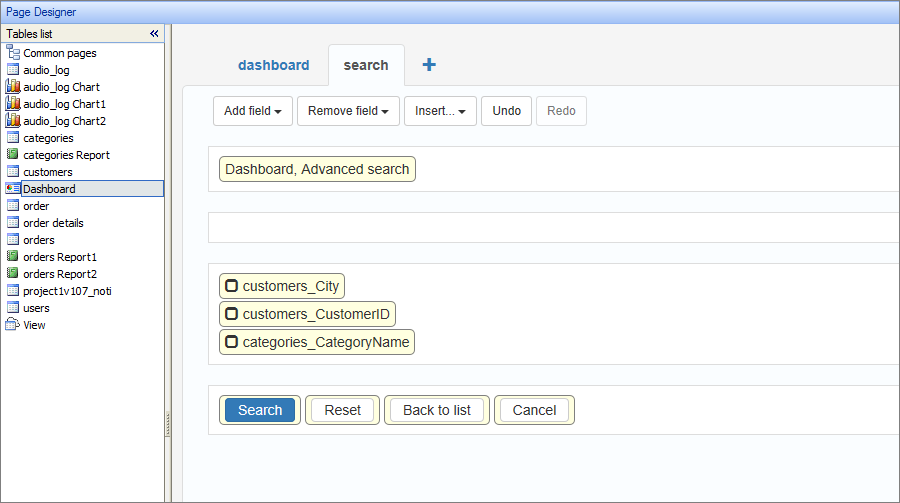
You can simultaneously search the Customers and Categories tables.
The Search option allows adding fields to the Advanced search page.
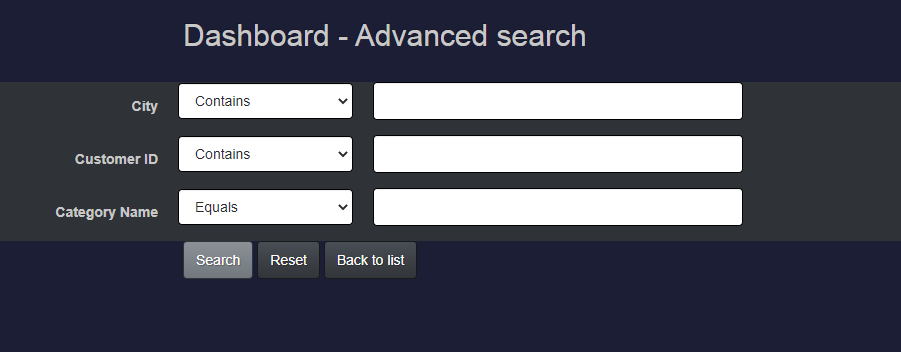
The Include into all fields search option allows adding fields to the All fields quick search.
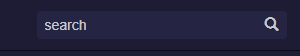
If you want some dashboard elements not to display the data initially, apply the Hide data until search option to the elements in the Search and Filter settings on the Choose fields screen.
Add a dashboard search page to the dashboard
You can add a dashboard advanced search page to the dashboard as one of the elements. On the Dashboard layout screen, click add and select the dashboard itself.
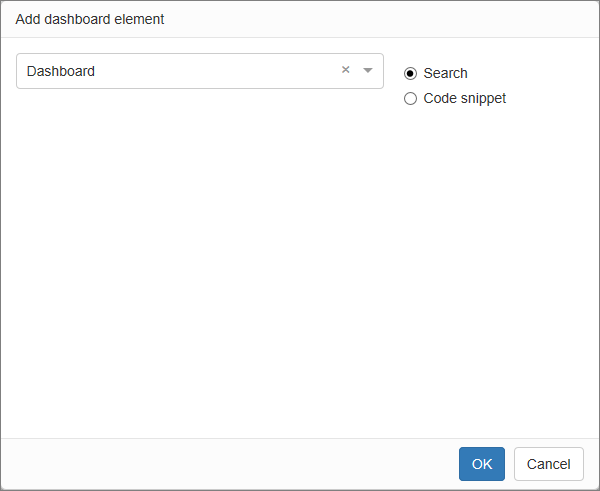
An example of a dashboard with the search element:
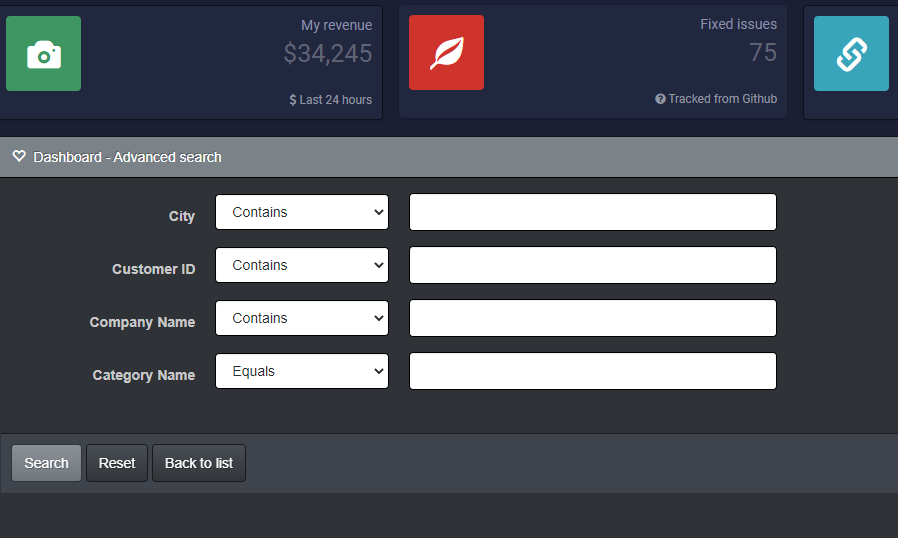
Add the search page for any dashboard table as a dashboard item
To add a search page to the dashboard, click add, select any table/view/chart/report, and choose Search.
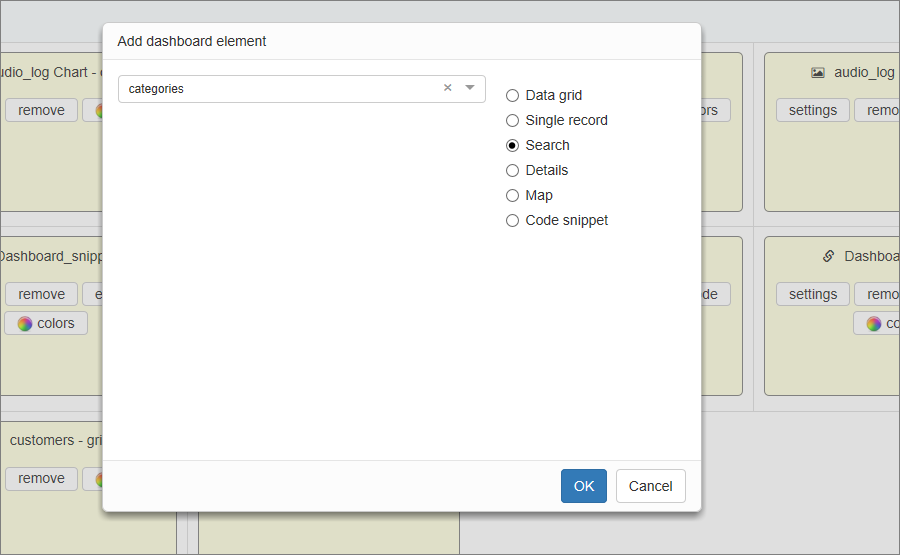
Make sure you've also added the selected table/view/chart/report to the dashboard as a data grid, single record, chart or report.
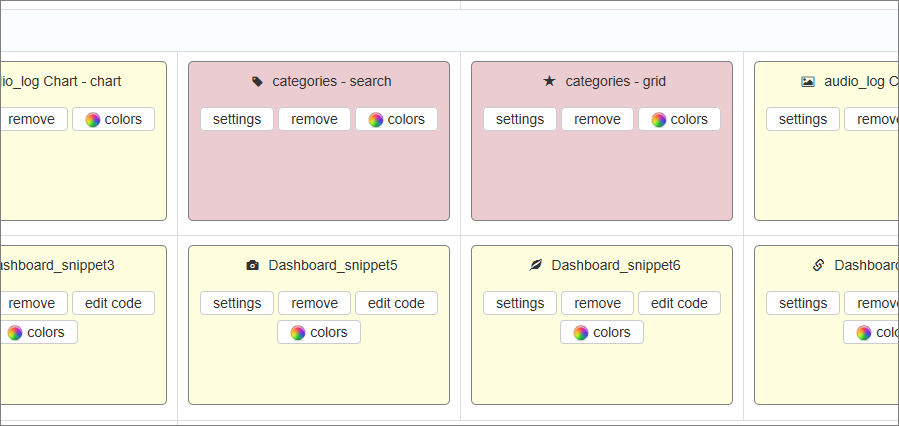
See also:
•Master-details relationship between tables
•Creating and configuring reports