About SQL query
The Edit SQL query screen allows you to modify the SQL queries that ASPRunnerPro has built for you automatically.
Note: the automatically created SQL queries work in most cases, so you don't need to adjust them every time.
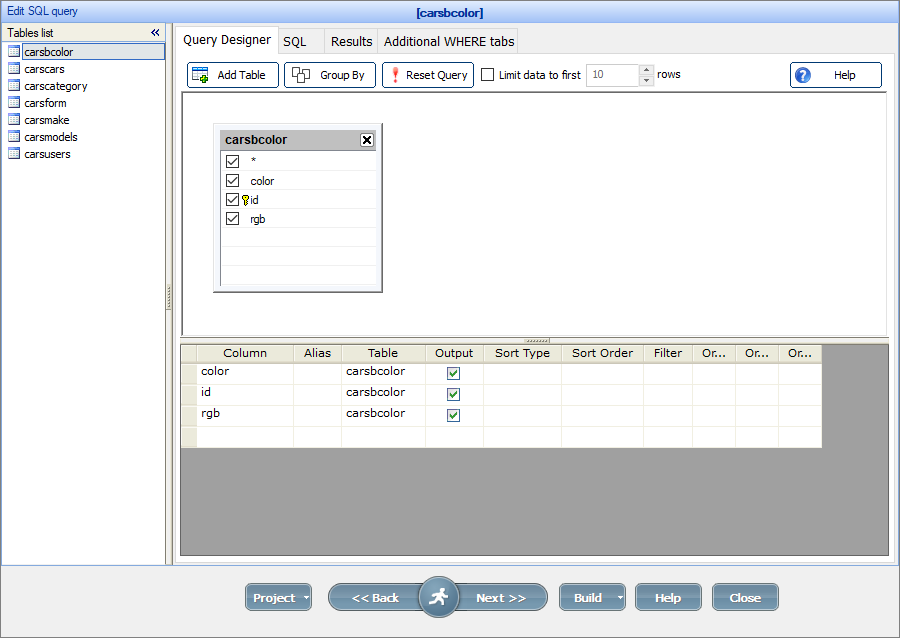
This page includes:
•graphical panes that display your SQL statement (Query Designer tab);
•a text pane that shows the text of your SQL statement (SQL tab);
•the results of your query as a table with values (Results tab);
•additional WHERE clauses for the tabs on the List page (Additional WHERE tabs).
Design the SQL query in the Query Designer or SQL tab, then click Results to view the resulting table.
Note: the Query Designer synchronizes the views, so they remain relevant to the changes made on the SQL tab.
Features
•a visual interface to design the queries;
•an automatic SQL Statement generation;
•creating joins with drag-n-drop;
•a grid pane to specify the criteria (ORDER BY, GROUP BY, WHERE, etc.);
•SQL parsing: enter the SQL statement to fill in the grid and diagram.
See also: