As a first step enable REST API under Miscellaneous->REST API. Then configure REST API security to make sure your data is protected.
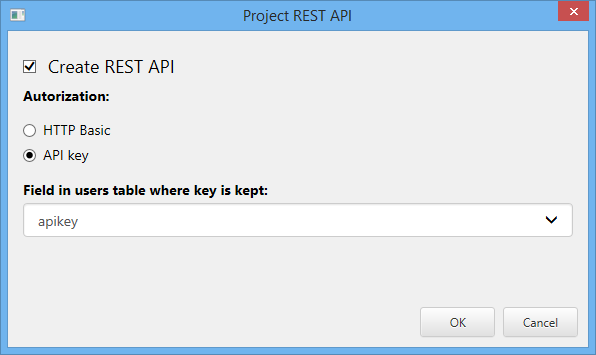
REST API methods
Method |
Description |
Returns a set of records |
|
Returns single record data |
|
Updates a record |
|
Adds a new record |
|
Deletes a record |
|
Sends the error message back to caller |
|
Tells if the current request is executed as a part of REST API call |
REST API Events
Since REST API interaction is fully UI-less, not all events make sense. Here is the list of events that will be executed for requests made via REST API:
REST API Authorization
Skip this section if your project doesn't have the login page enabled.
REST API Considerations
URLs
URLs and URL parameters should be URL encoded. For instance instead of "order details" you need to use "order%20details".
This is correct:
curl "http://localhost:8086/api/v1?table=order%20details&action=view&editid1=10248&editid2=42"
And this is not:
curl "http://localhost:8086/api/v1.php?table=order details&action=view&editid1=10248&editid2=42"
And response will be:
{
error: "Unknown table name",
success: false
}
List of fields
For now, all fields that appear in the SQL query will be returned in case of list/view or updated in case of update/insert. Later we will have an additional option to choose fields that are updatable or selectable via REST API.
Files upload
Not yet supported.
Advanced Security
If Advanced Security mode like "Users can see and edit their own data only" is enabled in ASPRunner.NET it will be also applied to the REST API requests.