Enable the Update selected option on the Choose pages screen to add the Update selected button to the List page.
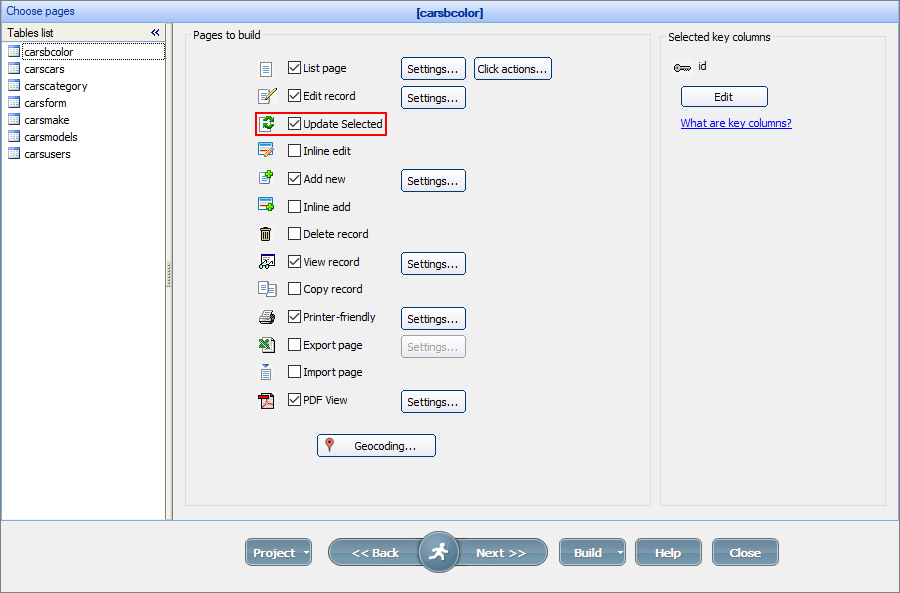
Select several records and click this button to edit the selected records in the generated app. Choose the fields to appear with the Update selected dialog.
Depending on the Edit page settings, the Update selected page can be shown either in a popup or as a separate page.
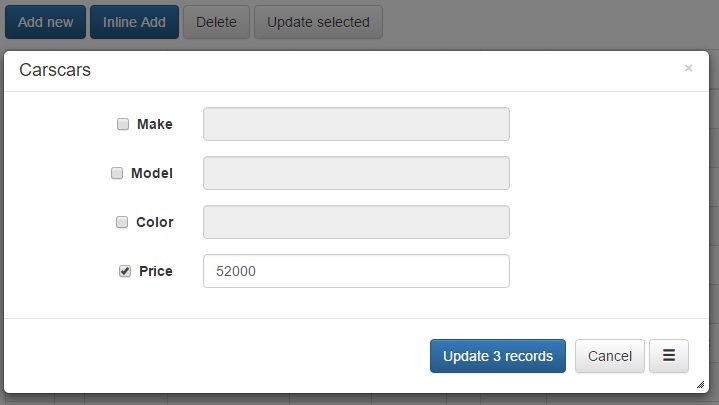
See also:
•List page settings / Click actions
•Printer-friendly/PDF view settings