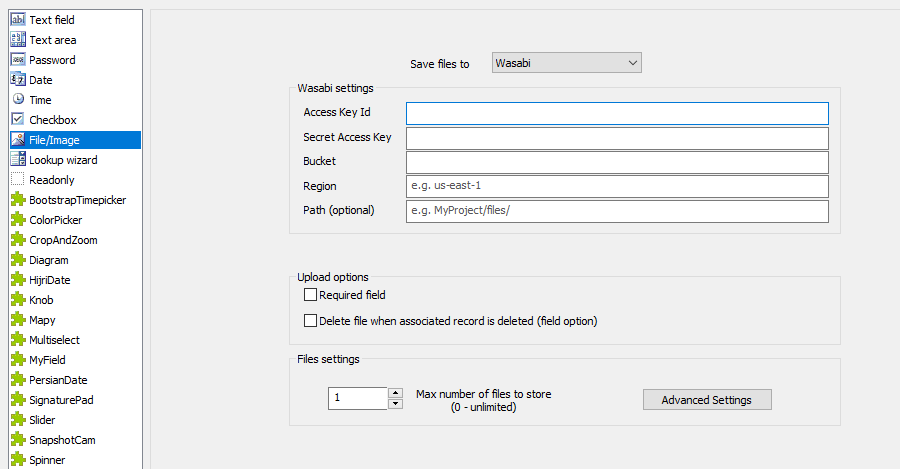File upload to Wasabi
Wasabi is a cloud storage service that is cheaper than his competitors. This article show how to configure ASPRunner.NET to upload files to Wasabi cloud storage.
Configuration
1. Logon to Wasabi. Create a new bucket. Copy bucket name and region.
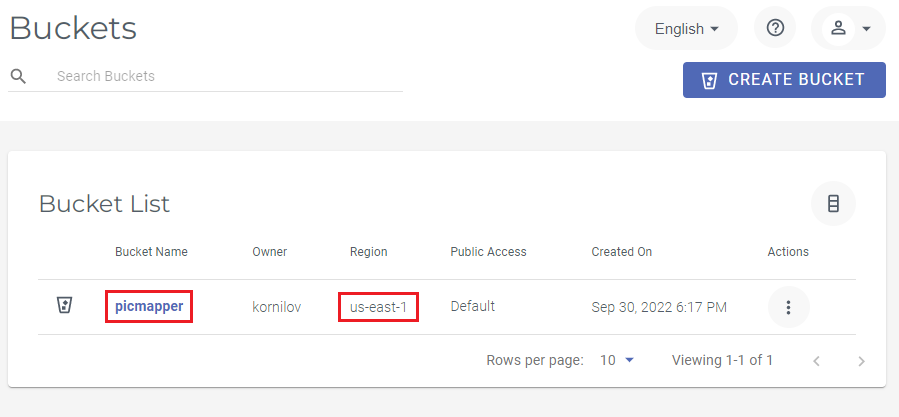
2. Under Access Keys menu on the left create a new Access Keys
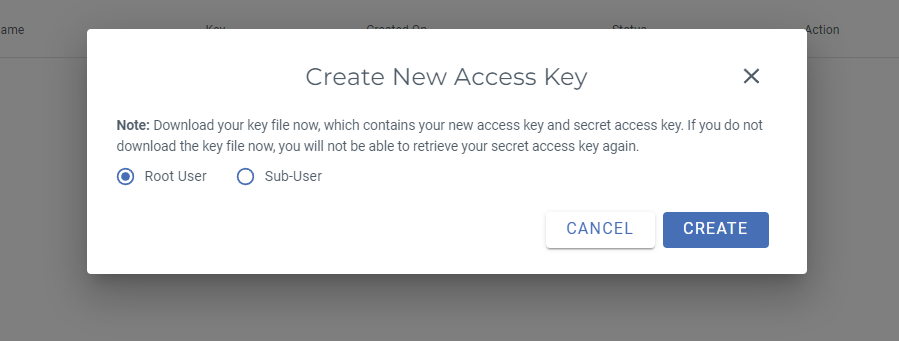
On the next screen you can copy access keys to clipboard.
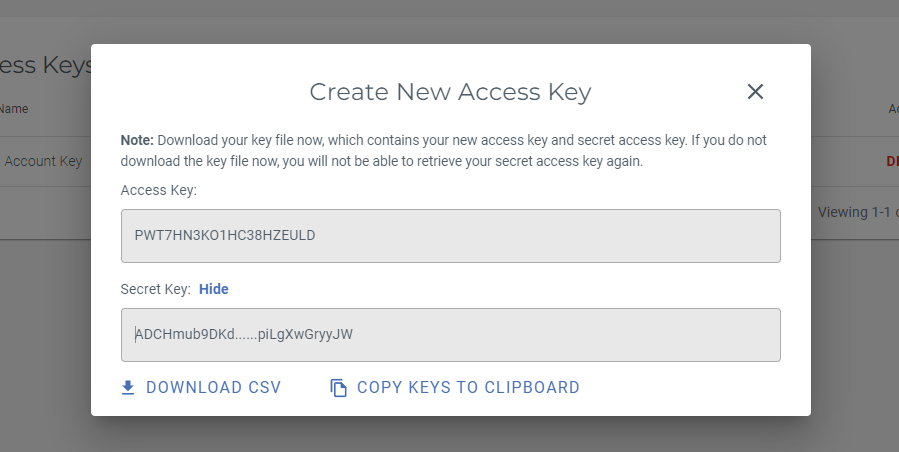
3. Insert these four values in ASPRunner.NET under 'Edit as' settings of the upload field.