The Navigation bar provides an easy way to navigate between ASPRunner.NET screens and manage your project.
The Navigation bar is always available at the bottom of the ASPRunner.NET main window.
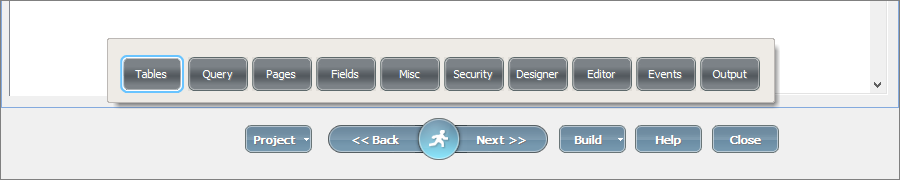
Button |
Description |
|
Open/Save the projects. Click the button to view all options. See Working with projects to learn more. |
|
Jump to the previous screen. |
|
Quick jump to another screen. |
|
Jump to the next screen. |
|
Build the project. You can select between two options: Build and proceed to 'Finished' screen and Build and stay on the same page. Click the arrow to select one of the options. |
|
Open the ASPRunner.NET manual. |
|
Exit ASPRunner.NET. |
See also:






