The Key column is a table field that lets you query and modify each record individually, without altering other records in the same table. The values of a key column are unique.
You can specify any number of the columns that form a key. In general, one key column is sufficient, as it forms the primary key.
The key column is required for the tables that need the Edit, Delete or View functionality, work with images, or Print/Export the selected records. Do not remove the key columns from the query.
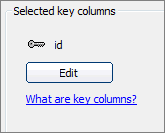
To change the selected key columns, proceed to the Choose pages screen and click Edit under the Selected key columns.
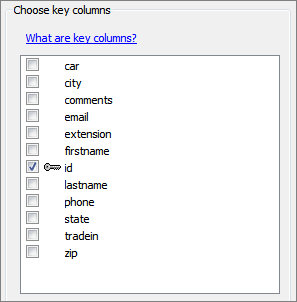
The best option is to use an auto-incremented field as a primary key field so that the database generates a unique key value every time you add a new record.
With MS Access, the best choice for a key column is an AutoNumber field.
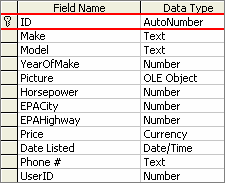
In Microsoft SQL Server use an INT IDENTITY field, in MySQL use an INT AUTO_INCREMENT field.
See also:
•List page settings / Click actions
•Printer-friendly/PDF view settings