The Text field is a simple text box control. Max length (characters) option defines the maximum amount of characters that can be typed into the field.
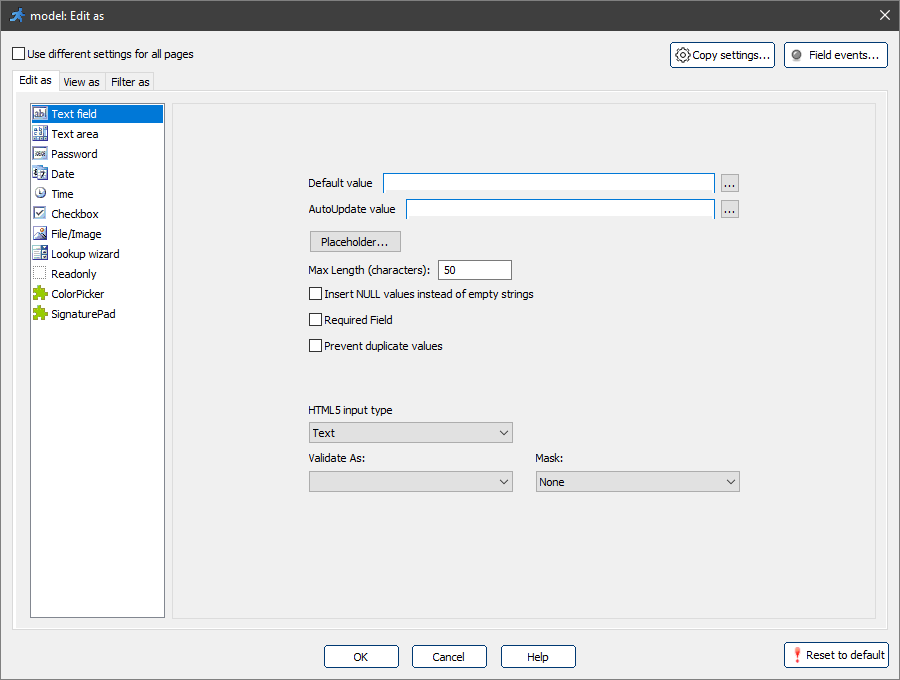
Note: if you want the empty text field to insert NULL into the table, select the Insert NULL values instead of empty strings checkbox.
This option may come as useful for indicating that no data is available for the field.
Validate As
For more information about validation, see Validation types.
Mask
Masked input is a template that applies a specific format of input. It helps users enter the data (phone numbers, dates, IP addresses, etc.) into the field in a predefined way.
Note: when you use a mask make sure to set HTML5 input type to Text.
An example of a phone number masked input:
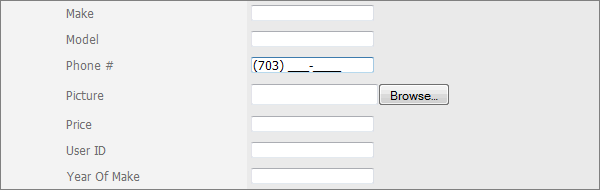
You can use one of the predefined mask formats or create your own custom expression. The following mask definitions are predefined:
•S - Represents an alpha character (A-Z,a-z)
•0 - Represents a numeric character (0-9)
•9 - Represents a numeric character (0-9), optional
•A - Represents an alphanumeric character (A-Z,a-z,0-9)
A few examples of custom expressions:
•US social security number: 000-00-0000
•Date (mm/dd/yyyy): 00/00/0000
•Time (hh:mm:ss): 00:00:00
•Phone number: (000) 000-0000
Documentation on the plugin we use for masked input.
See also:
•"Edit as" settings: Text Area
•"Edit as" settings: Validation types