The Text area is a multiline text area control. You can set the height of the text area in pixels with the Height (px) option.
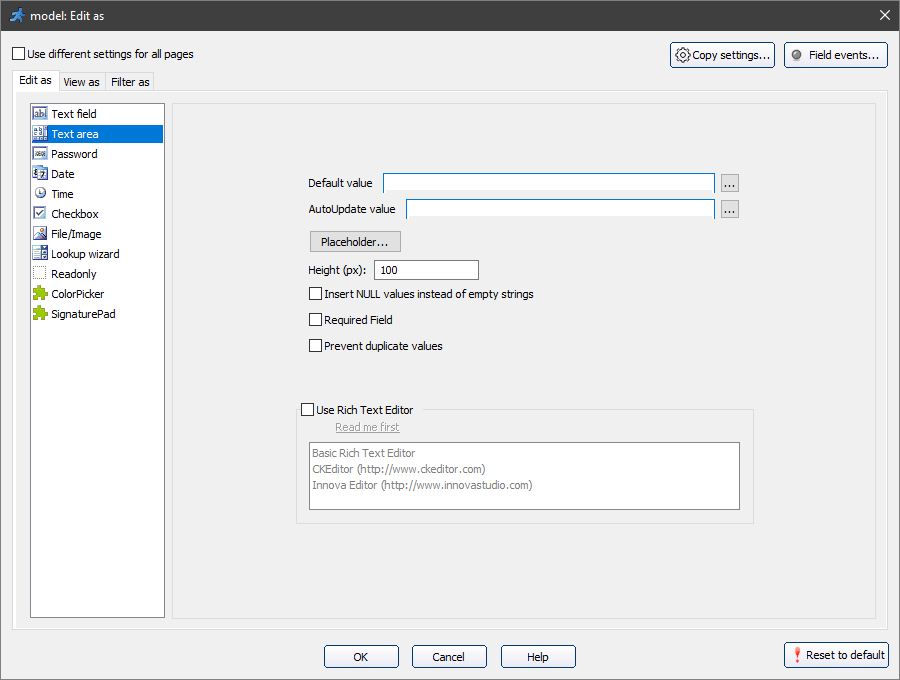
Select the Use Rich Text Editor checkbox to enable one of the advanced WYSIWYG editors for the field.
For more information about using Rich Text Editor, see Rich Text Editor plugins.
Note: if you want the empty text area to insert NULL into the table, select the Insert NULL values instead of empty strings checkbox.
This option may come as useful for indicating that no data is available for that field.
See also:
•"Edit as" settings: Text field