Creating a calendar
1. To create a calendar proceed to the Datasource tables screen and click Create Calendar button on the toolbar.
2. You can either create a new table or select an existing one. We recommend creating a new table first so you can learn how it works and what kind of data is required. This will also create some sample data so you can build the project and see how it looks right away.
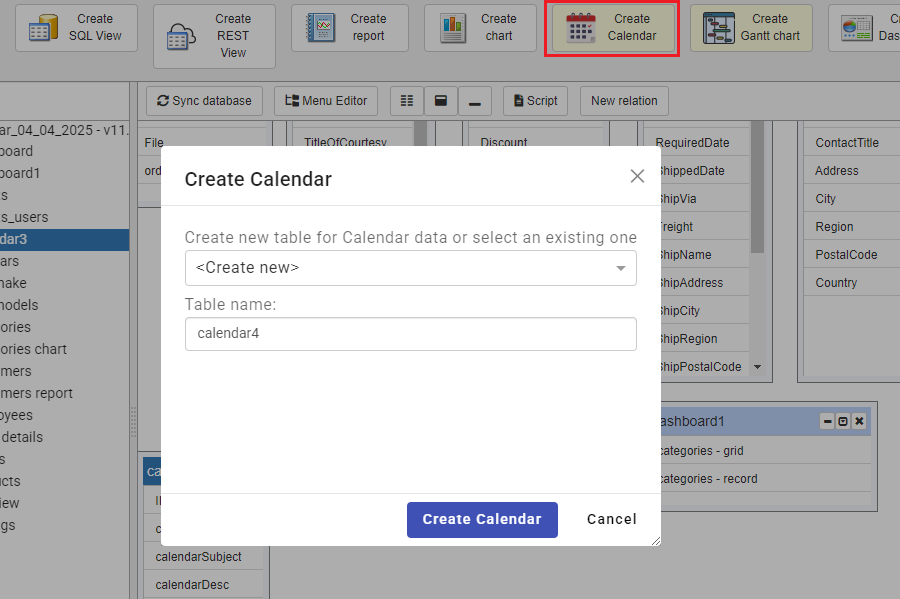
You can also enable Calendar option for any existing database table if you proceed to Choose pages screen. On that screen you can select 'Calendar' check box and then click 'Settings' button to configure Calendar fields.
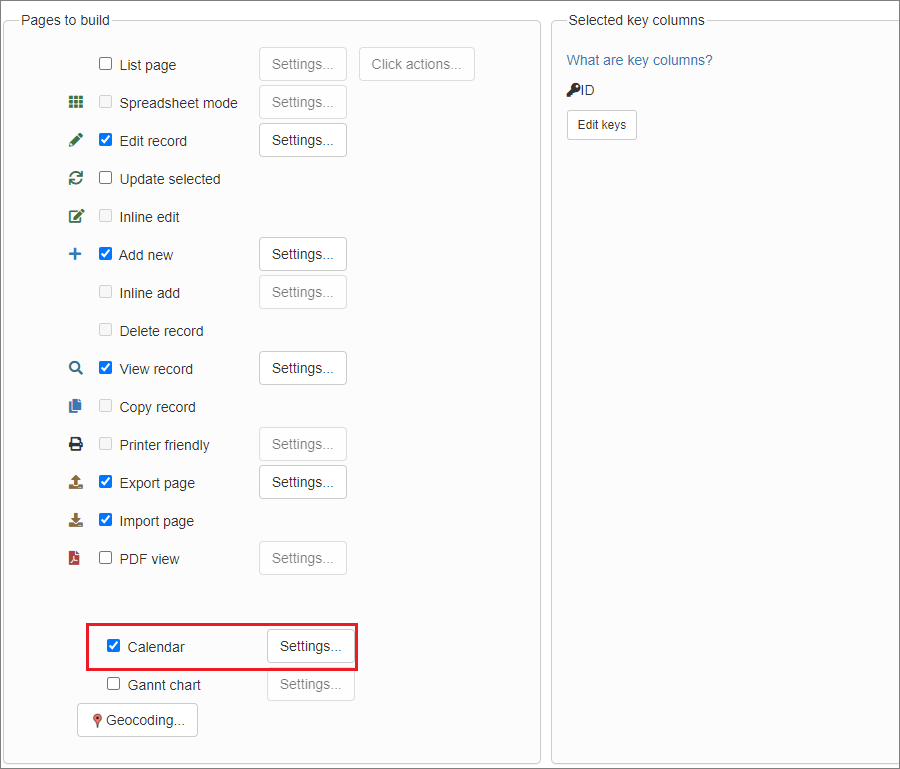
Here is a sample Calendar page open in monthly mode.
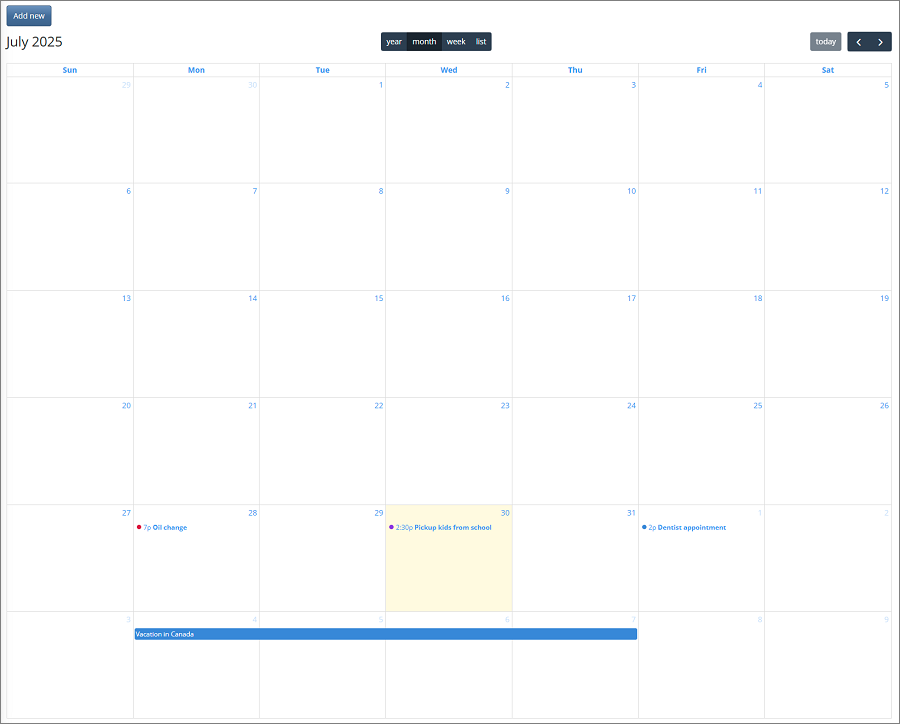
See also: