Here is the typical List page with the list of cars sorted by make.
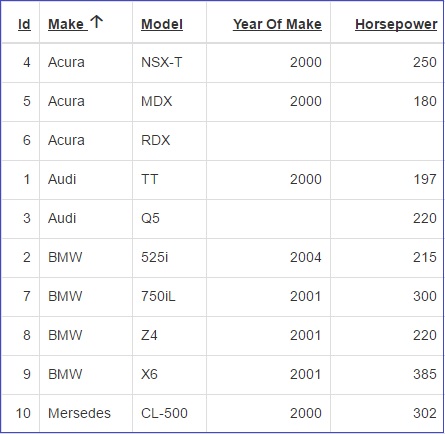
Sometimes you may need to make this screen less cluttered by removing the repeating values in the Make column. Something like this:
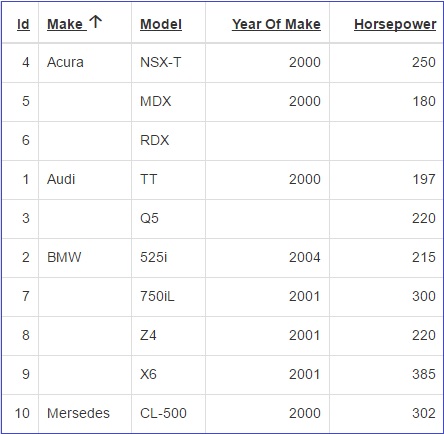
Here is how this can be done:
1. Add the following code to the List page: BeforeProcess event:
SESSION("Make")=""
2. Set the 'View as' type of the Make field to 'Custom' and paste the following code there:
if value=SESSION("Make") then
value=""
else
SESSION("Make")=value
end if
See also: