ASPRunner.NET has a built-in new version notification. Once a new build is available, a message appears in the lower-left corner of the app.
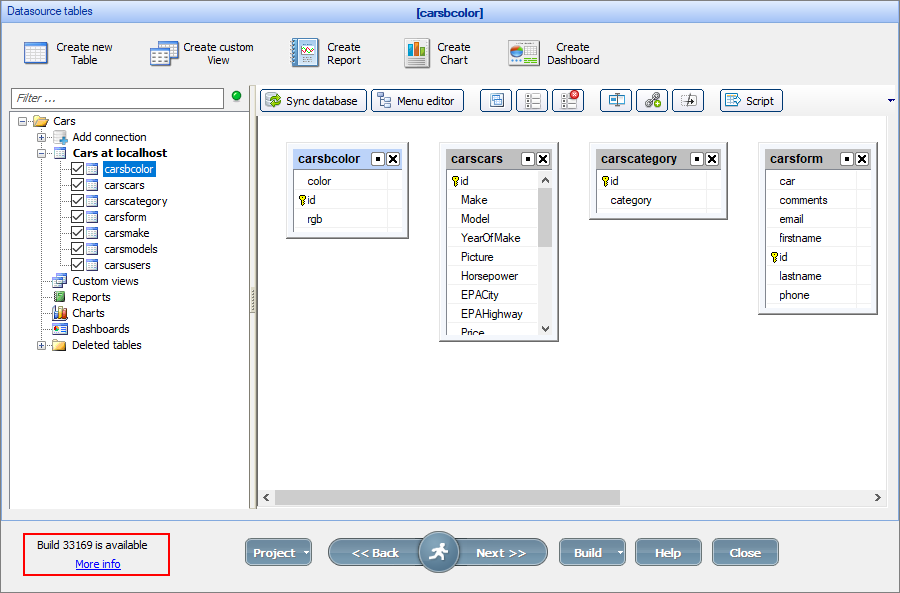
Click the "More info" link to go to the forum post containing the build info, the latest features, and the download links.
To update ASPRunner.NET, uninstall the version you already have, download the new one, and install it. The projects and their settings are not affected by the re-installation.
Note: You can also check the list of ASPRunner.NET releases in the changelog.
See also: