"Boolean" filter type
This filter type displays the filter as two values: Checked/Unchecked by default or as your custom values (i.e., Yes/No, True/False, etc.).
This filter works best with Checkbox fields.
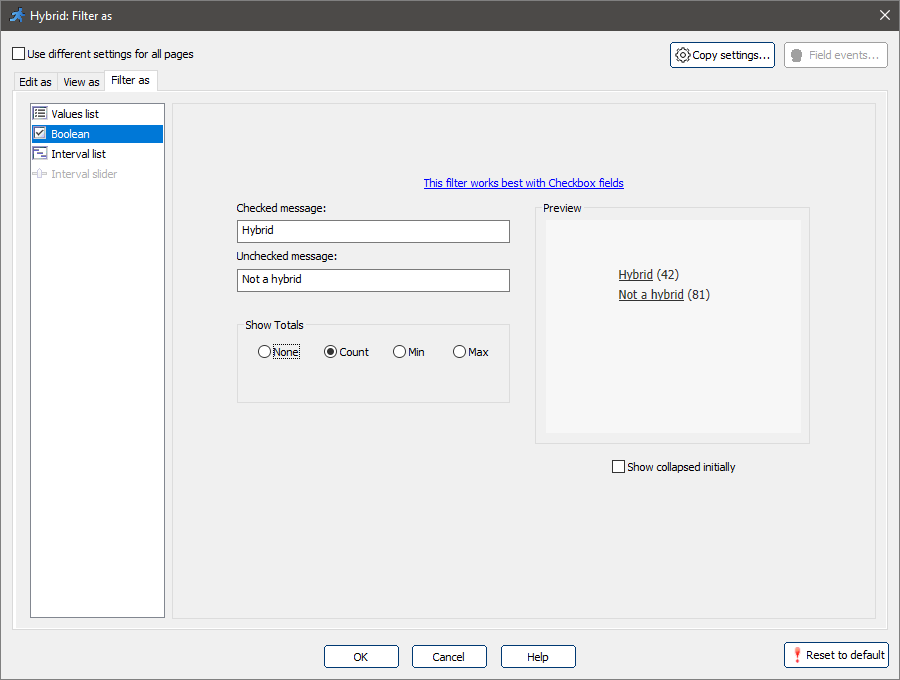
Boolean filter options
•Checked/unchecked message. These messages appear in the filter to describe the state of the checkbox field. By default, the messages are "Checked" and "Unchecked". However, you can change the messages to your liking.
•Show totals. This option can show a total count or a min/max amount of the values of the field you select.
•Show collapsed initially. Select this checkbox to make the filter appear collapsed when the user loads the page for the first time.
Here is how the boolean filter looks like in the browser:
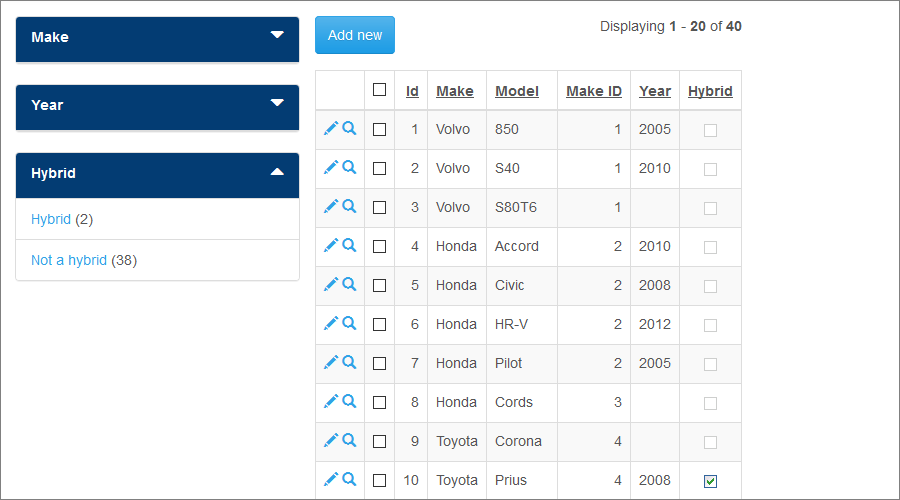
See also: